Loading
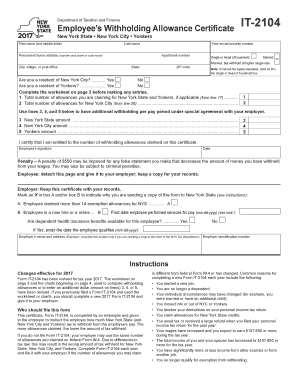
Get It 2104 Form
How it works
-
Open form follow the instructions
-
Easily sign the form with your finger
-
Send filled & signed form or save
How to fill out the IT-2104 Form online
Filling out the IT-2104 Form online can be a straightforward process with the right guidance. This document serves as an employee's withholding allowance certificate for New York State, New York City, and Yonkers, enabling proper tax withholding from your pay based on your specific situation.
Follow the steps to complete the IT-2104 Form online effectively.
- Press the 'Get Form' button to access the IT-2104 Form and open it for editing.
- Begin by entering your personal information at the top, including your first name, middle initial, last name, and social security number. Additionally, provide your permanent home address, including the apartment number, city, state, and ZIP code.
- Indicate your residency status by selecting 'Yes' or 'No' for whether you reside in New York City and similarly for Yonkers.
- Complete the worksheet on page 3 as outlined before entering any numbers on the form. This worksheet helps you determine the total number of allowances you are eligible to claim.
- On line 1, enter the total number of allowances you are claiming for New York State and Yonkers, as calculated from the worksheet. On line 2, input the total number of allowances for New York City.
- If applicable, on lines 3, 4, and 5, specify any additional withholding amounts per pay period as agreed upon with your employer for New York State, New York City, and Yonkers.
- Select your filing status by marking the appropriate box: Single or Head of Household, Married, or Married but withhold at the higher single rate. If legally separated, mark the Single box.
- Verify that all the information is accurate, and then provide your signature along with the date to certify the allowances claimed.
- If sending a copy of the form to the NYS Tax Department, provide your employer's name and address, as well as the employer identification number.
- Finally, save your changes, download a copy of the completed form, or print it to give to your employer. Make sure to keep a copy for your records.
Complete your IT-2104 Form online today for accurate tax withholding.
In most cases, you will get a bigger refund or a lower tax bill if you file jointly with your spouse. However, there are a few situations in which filing separately can actually be more advantageous, including when one spouse has significant miscellaneous deductions or medical expenses.
Industry-leading security and compliance
US Legal Forms protects your data by complying with industry-specific security standards.
-
In businnes since 199725+ years providing professional legal documents.
-
Accredited businessGuarantees that a business meets BBB accreditation standards in the US and Canada.
-
Secured by BraintreeValidated Level 1 PCI DSS compliant payment gateway that accepts most major credit and debit card brands from across the globe.


