Loading
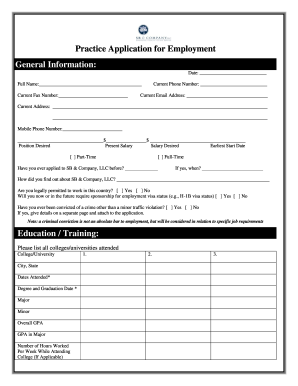
Get Sb & Company Practice Application For Employment
How it works
-
Open form follow the instructions
-
Easily sign the form with your finger
-
Send filled & signed form or save
How to fill out the SB & Company Practice Application for Employment online
Filling out an employment application can be a significant step in furthering your career. This guide will walk you through the process of completing the SB & Company Practice Application for Employment online, ensuring you provide all necessary information clearly and accurately.
Follow the steps to successfully complete your application.
- Click ‘Get Form’ button to obtain the form and open it in the editor.
- Begin by providing general information, including the date, your full name, contact information such as phone numbers and email address, and your current address.
- Indicate the position you desire, present salary, salary expected, and your earliest start date. Choose whether you prefer full-time or part-time work.
- Answer questions regarding previous applications to SB & Company, your legal ability to work in the country, and whether you require visa sponsorship. If you have a prior conviction, provide details separately as instructed.
- In the Education/Training section, list all colleges or universities you have attended along with their locations, the dates you attended, your degrees, majors, GPAs, and any relevant coursework or test results.
- Fill out the Professional Certification and Experience section, detailing your CPA status and any licenses. Specify your previous employers with job titles, roles, and responsibilities, along with dates of employment.
- Provide additional qualifications, including any relevant skills or awards that can enhance your application.
- List three professional references who can provide insight into your character and capabilities.
- Complete the Background Data section, providing your last name, first name, social security number, and addresses where you have lived for the past five years.
- Sign the Applicant's Certification, affirming that all information provided is truthful and complete.
- After reviewing all information for accuracy, save changes, and consider downloading, printing, or sharing the completed application as needed.
Complete your SB & Company Practice Application for Employment online today!
When a company hires you, you typically fill out a new hire form, which includes personal information, tax withholding forms, and direct deposit information. This process is essential to ensure that all relevant data aligns with your SB & Company Practice Application for Employment, promoting a smooth onboarding experience.
Industry-leading security and compliance
US Legal Forms protects your data by complying with industry-specific security standards.
-
In businnes since 199725+ years providing professional legal documents.
-
Accredited businessGuarantees that a business meets BBB accreditation standards in the US and Canada.
-
Secured by BraintreeValidated Level 1 PCI DSS compliant payment gateway that accepts most major credit and debit card brands from across the globe.


