Loading
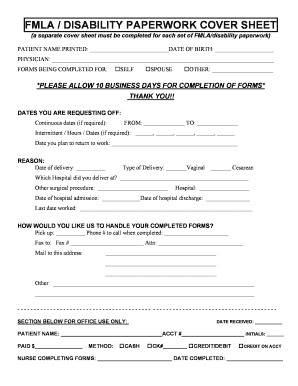
Get Fmla Sheet
How it works
-
Open form follow the instructions
-
Easily sign the form with your finger
-
Send filled & signed form or save
How to fill out the Fmla Sheet online
The Family and Medical Leave Act (FMLA) sheet is a crucial document for individuals needing to manage their medical leave. This guide provides a clear, step-by-step approach to filling out the form online, ensuring that everything is completed accurately and efficiently.
Follow the steps to fill out the Fmla Sheet online
- Press the ‘Get Form’ button to access the Fmla Sheet and open it in your preferred digital editor.
- Begin filling out the form by entering the patient's name and date of birth in the designated fields.
- Next, provide the physician's name in the space provided.
- Indicate who the forms are being completed for by selecting one of the options: self, spouse, or other. If choosing 'other,' please specify the individual’s name.
- Specify the dates you are requesting off. For continuous dates, enter the start date and end date in the appropriate fields.
- If intermittent leave is needed, list the specific hours or dates requiring leave.
- Enter the expected date of return to work in the relevant section.
- If applicable, indicate the reason for leave, including details on delivery type and hospital information.
- Select how you would like the completed forms handled—options include pickup, fax, or mail. Be sure to provide necessary contact details.
- Once all information has been entered, review the form for accuracy. Afterward, you may save your changes, download a copy, or print the completed form.
Start filling out your documents online today to ensure a smooth process.
FMLA does not require that you must return to your employment at the end of your leave of absence, or provide two weeks notice of not returning to the company. Unfortunately, you may be immediately terminated if you provide two weeks notice.
Industry-leading security and compliance
US Legal Forms protects your data by complying with industry-specific security standards.
-
In businnes since 199725+ years providing professional legal documents.
-
Accredited businessGuarantees that a business meets BBB accreditation standards in the US and Canada.
-
Secured by BraintreeValidated Level 1 PCI DSS compliant payment gateway that accepts most major credit and debit card brands from across the globe.


