Loading
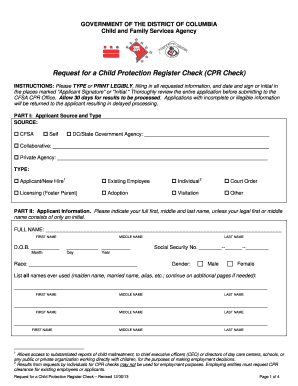
Get Child Protective Registry (cpr) Form - Dc
How it works
-
Open form follow the instructions
-
Easily sign the form with your finger
-
Send filled & signed form or save
How to use or fill out the Child Protective Registry (CPR) Form - Dc online
Filling out the Child Protective Registry (CPR) Form - Dc is an essential step for individuals seeking a background check related to child protection. This guide provides clear instructions on how to accurately complete the form online, ensuring that all necessary information is provided for a successful submission.
Follow the steps to fill out the Child Protective Registry (CPR) Form - Dc online
- Click ‘Get Form’ button to obtain the form and open it in the editor.
- In Part I, select the source of your request by checking one of the provided boxes, such as ‘CFSA’ or ‘Self’. Then choose the type of request by marking the appropriate option.
- In Part II, fill in your applicant information. Ensure to provide your full name, date of birth, social security number, race, and gender. List all names you have ever used.
- Continue in Part II by documenting your residency history. List all addresses where you have lived in the past eighteen years in chronological order, including complete street addresses.
- Move to Part III and enter household information by listing all persons currently living at your address along with their full names, dates of birth, and their relationship to you.
- Proceed to Part IV-A or Part IV-B depending on your situation. If you are requesting the check in person, sign and date the consent. If authorizing release to others, complete the consent form and have it notarized.
- In Part V, address your form to the Child and Family Services Agency, ensuring accuracy before submission.
- Finally, review the entire form for completeness and clarity. Save any changes, download the form, and print it if necessary for mail or personal submission.
Complete your Child Protective Registry (CPR) Form - Dc online today for prompt processing.
Related links form
IF YOU WOULD LIKE TO REPORT CHILD ABUSE OR NEGLECT IN MARYLAND: PLEASE CALL 911 and your local department of social services Child Protective Services Unit to make a report. TO REPORT CHILD ABUSE OR NEGLECT IN ANOTHER STATE: Go to Childhelp at .childhelp.org or call toll free: 1-800-4-A-Child (1-800-422-4453).
Industry-leading security and compliance
US Legal Forms protects your data by complying with industry-specific security standards.
-
In businnes since 199725+ years providing professional legal documents.
-
Accredited businessGuarantees that a business meets BBB accreditation standards in the US and Canada.
-
Secured by BraintreeValidated Level 1 PCI DSS compliant payment gateway that accepts most major credit and debit card brands from across the globe.


