Loading
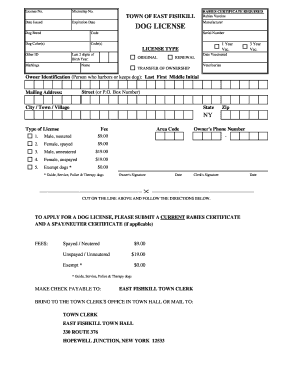
Get Forms & Documents - Eastfishkillny
How it works
-
Open form follow the instructions
-
Easily sign the form with your finger
-
Send filled & signed form or save
How to fill out the Forms & Documents - Eastfishkillny online
Filling out the Forms & Documents - Eastfishkillny is an essential process for obtaining a dog license in the Town of East Fishkill. This guide will walk you through each section of the form to ensure a smooth online submission experience.
Follow the steps to complete the form accurately and efficiently.
- Press the ‘Get Form’ button to access the document and open it in a suitable editing environment.
- Begin by entering the license number in the designated field. Ensure this number is accurate as it identifies your dog license.
- Fill in the microchip number if applicable. This number helps in the identification of your pet.
- Indicate the date the license was issued and its expiration date to ensure compliance with local regulations.
- Select the manufacturer from the provided options. This section refers to the company that produced the microchip or license.
- Choose the dog breed from the dropdown list. If the specific breed is not listed, check for a generic option.
- Specify the color(s) of your dog. Include any unique markings to assist in identification.
- Provide details about the rabies certificate. Include the rabies vaccine serial number and vaccination date, as well as the veterinarian’s name who administered the vaccine.
- Select the license type: original, transfer of ownership, or renewal depending on your situation. Choose the corresponding checkbox.
- Fill in the owner identification section, including the owner’s last name, first name, and middle initial. Provide the street address or P.O. Box number along with the mailing address if different.
- Indicate the city, state, and zip code for the owner’s residence.
- Select the type of license and fee applicable based on whether the dog is male or female, neutered or unspayed.
- Document the area code and phone number for contact purposes.
- Sign and date the form where indicated for the owner's signature, and leave space for the clerk's signature, which will be completed by the Town Clerk.
- Finally, review all information for accuracy before saving changes, downloading, and printing or sharing the completed form.
Complete your dog license application online today!
Related links form
0:08 1:09 Online. Thank you so much for watching and i'll see. You.MoreOnline. Thank you so much for watching and i'll see. You.
Industry-leading security and compliance
US Legal Forms protects your data by complying with industry-specific security standards.
-
In businnes since 199725+ years providing professional legal documents.
-
Accredited businessGuarantees that a business meets BBB accreditation standards in the US and Canada.
-
Secured by BraintreeValidated Level 1 PCI DSS compliant payment gateway that accepts most major credit and debit card brands from across the globe.


