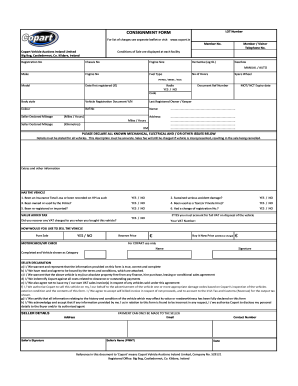
Get Ie Copart Consignment Form
How it works
-
Open form follow the instructions
-
Easily sign the form with your finger
-
Send filled & signed form or save
How to fill out the IE Copart Consignment Form online
Filling out the IE Copart Consignment Form online is a straightforward process that allows users to efficiently consign their vehicles for auction. This guide provides detailed instructions for each section of the form, ensuring you can complete it accurately and confidently.
Follow the steps to fill out the IE Copart Consignment Form
- Click ‘Get Form’ button to obtain the consignment form and open it for editing.
- Enter your member number or indicate if you are a visitor, along with your telephone number. This information is essential for communication.
- Fill in the vehicle details, including registration number, chassis number, engine size, gearbox type, make, engine number, fuel type, number of doors, and whether there is a spare wheel.
- Provide the vehicle model and date it was first registered in Ireland.
- Indicate whether your vehicle has a radio by marking 'Yes' or 'No'.
- Input the MOT/NCT expiry date and the body style of the vehicle.
- State whether you have the vehicle registration document and provide details of the last registered owner or keeper.
- Complete the color of the vehicle and reference number fields.
- Declare the seller's mileage in miles or kilometres, and be thorough with the known mechanical, electrical, or other issues.
- Answer the questions regarding any history of the vehicle. This includes accidents, insurance claims, usage by law enforcement, taxi usage, re-registration, or change of registration numbers.
- Specify whether you recovered VAT charged when purchasing the vehicle and include your VAT number if applicable.
- Decide how you would like to sell the vehicle and provide associated pricing details such as reserve price and buy it now price.
- Read through the seller declaration carefully, ensuring that you agree to all terms before signing.
- Fill in your name, address, email, and contact number in the seller details section. Lastly, include the date and provide your signature.
- Once completed, save the changes, download the form, or print it for your records.
Complete your documents online today to ensure a smooth consignment process.
Related links form
To get your $400 deposit back from Copart, ensure you've met all conditions outlined in their policy. Typically, refunds are issued after the transaction is completed or if you correctly cancel your consignment. Always refer to Copart's guidelines, and reach out to their customer service for help if needed. Using the IE Copart Consignment Form correctly can help you navigate this process smoothly.
Industry-leading security and compliance
-
In businnes since 199725+ years providing professional legal documents.
-
Accredited businessGuarantees that a business meets BBB accreditation standards in the US and Canada.
-
Secured by BraintreeValidated Level 1 PCI DSS compliant payment gateway that accepts most major credit and debit card brands from across the globe.


