Loading
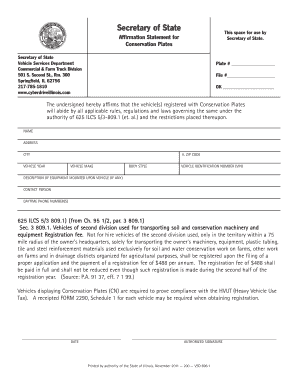
Get Il Vsd 696.1 2011-2026
How it works
-
Open form follow the instructions
-
Easily sign the form with your finger
-
Send filled & signed form or save
How to fill out the IL VSD 696.1 online
The IL VSD 696.1 form is essential for individuals applying for Conservation Plates in Illinois. This guide provides clear instructions on how to accurately complete the form online, ensuring compliance with necessary regulations.
Follow the steps to complete the IL VSD 696.1 form online.
- Press the 'Get Form' button to access the IL VSD 696.1 form and open it in your browser for completion.
- Fill in the vehicle plate number in the designated field, ensuring accuracy to avoid any delays.
- Provide your full name in the designated area to confirm your identity.
- If applicable, describe any equipment mounted on the vehicle in the provided field.
- Review all the information to ensure everything is filled out accurately before proceeding.
Complete your IL VSD 696.1 form online today for a seamless registration process.
Filing proof of financial responsibility in Illinois means providing necessary documentation to show you can cover potential damages. This often involves submitting the IL VSD 696.1 form along with proof of valid insurance coverage. You can submit these documents online, by mail, or in person at your local Secretary of State office. It’s vital to stay updated and prepared to ensure your driving privileges remain intact.
Industry-leading security and compliance
US Legal Forms protects your data by complying with industry-specific security standards.
-
In businnes since 199725+ years providing professional legal documents.
-
Accredited businessGuarantees that a business meets BBB accreditation standards in the US and Canada.
-
Secured by BraintreeValidated Level 1 PCI DSS compliant payment gateway that accepts most major credit and debit card brands from across the globe.


