Loading
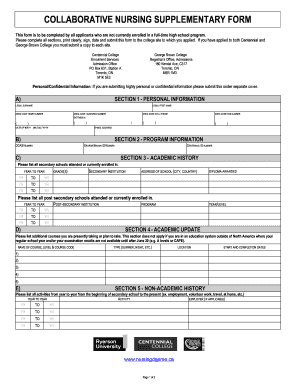
Get Canada Ryerson University Collaborative Nursing Supplementary Form
How it works
-
Open form follow the instructions
-
Easily sign the form with your finger
-
Send filled & signed form or save
How to fill out the Canada Ryerson University Collaborative Nursing Supplementary Form online
This guide provides step-by-step instructions for completing the Canada Ryerson University Collaborative Nursing Supplementary Form online. By following these instructions, you will ensure that all necessary information is accurately provided for your application.
Follow the steps to complete the form successfully
- Press the ‘Get Form’ button to access the Collaborative Nursing Supplementary Form and open it in your preferred document editor.
- In Section 1, enter your personal information, including your legal surname, legal first name, and contact numbers. Make sure to include your date of birth in MM/DD/YYYY format and provide a valid email address.
- In Section 2, provide the required program information, including your OCAS number and your identification numbers for both George Brown and Centennial College, if applicable.
- In Section 3, detail your academic history. List all secondary schools you have attended or are currently enrolled in, including the years of attendance, the names and addresses of the institutions, and any diplomas awarded.
- Also in Section 3, provide information about post-secondary schools attended, using the same format as for secondary schools.
- In Section 4, if applicable, list any additional courses you are currently taking or plan to enroll in. Include the course names, type, location, and the start and completion dates.
- In Section 5, outline your non-academic history by detailing activities from the beginning of secondary school to the present. Include employment, volunteer work, travel, or other relevant experiences.
- In Section 6, explain the reasons for your choice of program(s) you applied for in Section 2. If relevant, include a statement for readmission or reinstatement, with additional details if needed.
- Finally, in Section 7, sign and date the form to confirm that all information is accurate and complete. Ensure that no information has been withheld.
- After completing all sections, review your entries for accuracy, then save your changes, download the completed form, and consider printing or sharing it as necessary.
Complete your Collaborative Nursing Supplementary Form online today!
Related links form
Indeed, TMU requires a supplementary application for its nursing program. This application enhances your profile and contributes to a more comprehensive evaluation process. Make sure to include the Canada Ryerson University Collaborative Nursing Supplementary Form to ensure you meet all requirements.
Industry-leading security and compliance
US Legal Forms protects your data by complying with industry-specific security standards.
-
In businnes since 199725+ years providing professional legal documents.
-
Accredited businessGuarantees that a business meets BBB accreditation standards in the US and Canada.
-
Secured by BraintreeValidated Level 1 PCI DSS compliant payment gateway that accepts most major credit and debit card brands from across the globe.


