Loading
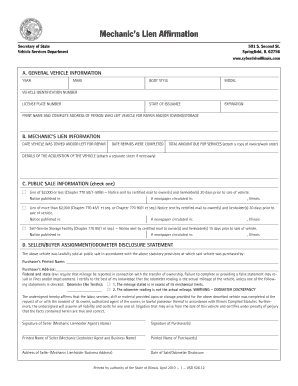
Get Il Vsd 526.12 2010-2026
How it works
-
Open form follow the instructions
-
Easily sign the form with your finger
-
Send filled & signed form or save
How to fill out the IL VSD 526.12 online
Filling out the IL VSD 526.12 form online is a straightforward process that ensures you comply with the necessary legal requirements when enforcing a mechanic's lien. This guide provides detailed, step-by-step instructions to assist you in completing the form accurately.
Follow the steps to complete the IL VSD 526.12 form online.
- Press the ‘Get Form’ button to obtain the form and open it in your preferred editor.
- Begin with section A, which focuses on general vehicle information. Enter the year, make, body style, model, vehicle identification number, and license plate number. Be sure to also include the state of issuance and expiration date.
- In section B, provide the mechanic’s lien information. Record the date when the vehicle was towed or left for repair, the date repairs were completed, and the total amount due for services. Ensure to attach a copy of the invoice or work order.
- Detail the acquisition of the vehicle in the space provided. If necessary, attach a separate sheet that explains the acquisition details.
- In section C, select the appropriate public sale option based on the lien amount. Check the box for either a lien of $2,000 or less, more than $2,000, or for self-service storage facility. Record the publication information as required.
- Complete section D by entering the printed name and address of the purchaser, as well as verifying the odometer reading. Ensure that the seller and purchaser sign where indicated, and fill in the printed names and addresses as necessary.
- Once all fields are satisfactorily filled, review your entries for accuracy. You may then save your changes, download the completed form, print it for physical submission, or share the form as needed.
Complete your documents online to ensure compliance and efficiency.
Driving a newly purchased vehicle without plates in Illinois is not permitted. You must acquire a temporary plate or registration immediately. The IL VSD 526.12 form is essential for this purpose as it allows you to complete the required paperwork efficiently. Always ensure compliance to enjoy your new vehicle without worries.
Industry-leading security and compliance
US Legal Forms protects your data by complying with industry-specific security standards.
-
In businnes since 199725+ years providing professional legal documents.
-
Accredited businessGuarantees that a business meets BBB accreditation standards in the US and Canada.
-
Secured by BraintreeValidated Level 1 PCI DSS compliant payment gateway that accepts most major credit and debit card brands from across the globe.


