Loading
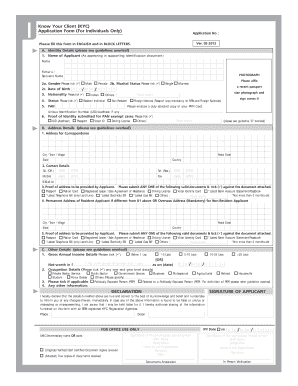
Get Mutual Funds Forms: Download
How it works
-
Open form follow the instructions
-
Easily sign the form with your finger
-
Send filled & signed form or save
How to fill out the Mutual Funds Forms: Download online
Filling out the Mutual Funds Forms is an essential process for individuals looking to invest in mutual funds. This guide offers clear, step-by-step instructions to help you complete the application accurately and efficiently.
Follow the steps to successfully complete the Mutual Funds Forms.
- Click ‘Get Form’ button to obtain the form and open it in the editor.
- Begin filling out the identity details section. Enter your name as it appears on your identification documents. Include your father's or spouse's name as applicable. Affix a recent passport-size photograph in the designated area.
- Indicate your gender by ticking the appropriate box. Please provide your date of birth in the specified format, and select your nationality from the options provided.
- Select your marital status by ticking the corresponding box and provide your Permanent Account Number (PAN). If you are not a resident, ensure that you attach the required passport copy.
- Fill in your contact details, including your address for correspondence, telephone numbers, mobile number, and email id. Ensure accuracy in each field.
- Provide proof of address by selecting one valid document from the options provided, ensuring it is not older than three months and tick the corresponding box.
- Complete the Other Details section by indicating your gross annual income and occupation. Tick the appropriate boxes corresponding to your income range and occupational status.
- If applicable, indicate whether you are a politically exposed person (PEP) or related to one by ticking the corresponding box.
- Review all the information you have entered for accuracy. Once verified, sign the declaration section at the bottom of the form, confirming that the details provided are correct.
- Finally, save your changes, download the completed form, or print it for submission. Ensure that you keep a copy for your records.
Start completing your Mutual Funds Forms online today!
Specify how much money you will be putting into the mutual fund. The form should include a summary of how much money you are investing in the mutual fund. The money may be put into a variety of funds, but the total amount you are paying should be specified. Give your bank account information.
Industry-leading security and compliance
US Legal Forms protects your data by complying with industry-specific security standards.
-
In businnes since 199725+ years providing professional legal documents.
-
Accredited businessGuarantees that a business meets BBB accreditation standards in the US and Canada.
-
Secured by BraintreeValidated Level 1 PCI DSS compliant payment gateway that accepts most major credit and debit card brands from across the globe.


