Loading
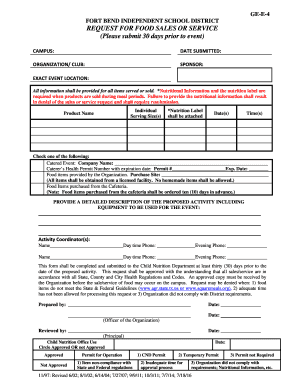
Get Ge-e4 16-17
How it works
-
Open form follow the instructions
-
Easily sign the form with your finger
-
Send filled & signed form or save
How to fill out the GE-E4 16-17 online
Filling out the GE-E4 16-17 form online is an essential step for organizing food sales or services on campus. This guide provides clear, step-by-step instructions to help users accurately complete the form and ensure compliance with all relevant regulations.
Follow the steps to successfully complete the GE-E4 16-17 form.
- Press the ‘Get Form’ button to access the form and open it for editing.
- In the first section titled ‘Campus,’ enter the name of the campus where the event will take place.
- For ‘Date Submitted,’ provide the date you are submitting the form to the principal or their designee.
- In the ‘Organization/Club’ field, specify the name of the organization that is conducting the food sale or service.
- For ‘Sponsor,’ input the name of the sponsoring individual for the organization or club.
- Indicate the ‘Exact Event Location’ by entering where the event will occur, such as the commons, gym, or outside area.
- In the ‘Product Name’ section, identify all food items that are to be sold or served.
- List the ‘Individual Serving Size(s)’ for each product being offered.
- Attach the required ‘Nutrition Label’ to ensure compliance with nutritional guidelines.
- In the ‘Date(s)’ field, include the specific date or dates of the event.
- Provide the scheduled ‘Time(s)’ for the event in the appropriate field.
- Check the applicable box regarding the food source: catered event, organization provides food, or child nutrition provides food.
- In the detailed description section, provide a comprehensive overview of the proposed activity, including any equipment to be utilized.
- List the names and contact information for the activity coordinators, ensuring prompt communication.
- Ensure that the ‘Prepared by’ section is signed and dated by an officer of the organization.
- The principal or their designee must sign and date the form in the ‘Reviewed by’ section.
- Once all sections are completed, attach the form to any online fundraising requests and submit it to the Child Nutrition Department for approval.
- After submission, ensure to follow up to confirm the form has been approved or request any necessary changes.
Complete your documents online today to ensure your food event is a success!
Industry-leading security and compliance
US Legal Forms protects your data by complying with industry-specific security standards.
-
In businnes since 199725+ years providing professional legal documents.
-
Accredited businessGuarantees that a business meets BBB accreditation standards in the US and Canada.
-
Secured by BraintreeValidated Level 1 PCI DSS compliant payment gateway that accepts most major credit and debit card brands from across the globe.


