Loading
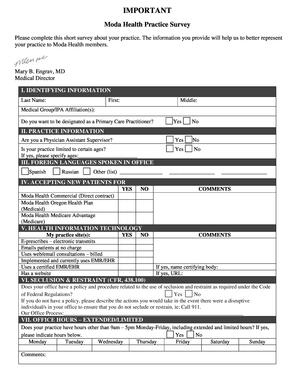
Get Oregon Practitioner Credentialing Application
How it works
-
Open form follow the instructions
-
Easily sign the form with your finger
-
Send filled & signed form or save
How to fill out the Oregon Practitioner Credentialing Application online
The Oregon Practitioner Credentialing Application is a critical document for healthcare practitioners seeking to establish their credentials. This guide provides a structured approach to completing the application online, ensuring you can efficiently navigate each section with ease.
Follow the steps to successfully complete the application online.
- Click ‘Get Form’ button to obtain the application and open it for editing.
- Begin by entering your identifying information in the designated fields. Include your last name, first name, and middle name as applicable.
- Indicate your medical group or IPA affiliation(s) in the provided section.
- Decide if you would like to be designated as a Primary Care Practitioner by selecting 'Yes' or 'No'.
- In the practice information section, specify if you are a Physician Assistant Supervisor by selecting 'Yes' or 'No'.
- If your practice is limited to specific age groups, denote this in the designated field and specify the ages.
- For foreign languages spoken in your office, check the appropriate languages listed or specify any others in the space provided.
- In the new patients section, confirm whether you are accepting new patients for each of the specified health plans by selecting 'Yes' or 'No' and include any comments if necessary.
- Complete the health information technology section by marking 'Yes' or 'No' to indicate the technological capabilities of your practice. Provide comments as needed.
- Address any policies related to seclusion and restraint in your office by answering 'Yes' or 'No' and describing your office process as required.
- When you reach the office hours section, indicate if your practice operates outside of standard hours by selecting 'Yes' or 'No.' Then, fill in the hours for each day of the week if applicable.
- Finally, review all provided information for accuracy. Save your changes, download the completed form, and consider printing or sharing it as needed.
Complete your Oregon Practitioner Credentialing Application online today for a seamless credentialing process.
Striking through text Tap and hold the text to select the line in which you wish to strike through. ... Drag either of the blue bookends to the left or right to narrow or widen your text selection. Tap the strikethrough S icon from the in-context marking menu. A red line will now strike through your chosen piece of text.
Industry-leading security and compliance
US Legal Forms protects your data by complying with industry-specific security standards.
-
In businnes since 199725+ years providing professional legal documents.
-
Accredited businessGuarantees that a business meets BBB accreditation standards in the US and Canada.
-
Secured by BraintreeValidated Level 1 PCI DSS compliant payment gateway that accepts most major credit and debit card brands from across the globe.


