Loading
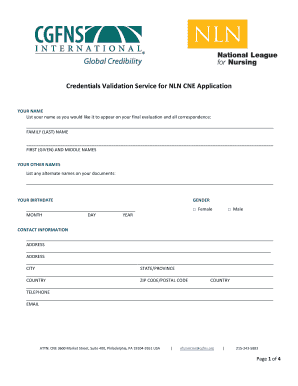
Get Cgfns Credential Evaluation Form
How it works
-
Open form follow the instructions
-
Easily sign the form with your finger
-
Send filled & signed form or save
How to fill out the Cgfns Credential Evaluation Form online
The Cgfns Credential Evaluation Form is an essential document for individuals seeking credential evaluation through the Commission on Graduates of Foreign Nursing Schools. This guide will provide you with a detailed step-by-step approach to completing the form online effectively.
Follow the steps to successfully fill out the Cgfns Credential Evaluation Form.
- Press the ‘Get Form’ button to obtain the Cgfns Credential Evaluation Form and open it for editing.
- In the 'Your Name' section, enter your name exactly as you want it to appear on your evaluation and all correspondence. Include your family (last) name and first (given) and middle names.
- Under 'Your Other Names', list any alternate names you may have as they appear on your documents.
- Fill in your birthdate with the month, day, and year of your birth in the respective fields. Indicate your gender by selecting the appropriate box.
- Provide your contact information by listing your address, including city, state/province, country, and postal code. Don't forget your telephone number and email address.
- In the 'Post-Secondary Educational History' section, list all post-secondary schools you attended. Include the name of the school in its native language, city, country, and the dates of attendance.
- For 'Employment Information', detail your most recent employment as a nurse, including the name of the facility, job title, years of employment, and primary languages spoken in your work environment.
- Fill out the 'Registration/License/Certification' section, providing details about your current registration or licensure status, and indicate any prior issues with registrations, if applicable.
- Select the evaluation type by checking the appropriate box and confirming your total payment amount at the end of the form.
- Finally, review all provided information for accuracy. You must sign and date the application in the designated area to authorize submission.
- Upon completing the form, you can save your changes, download, print, or share the form as necessary.
Complete your Cgfns Credential Evaluation Form online to ensure accurate processing of your credentials.
Expedited Review within 10 business days after all required documents are received and processed for an active CES Professional Report application.
Industry-leading security and compliance
US Legal Forms protects your data by complying with industry-specific security standards.
-
In businnes since 199725+ years providing professional legal documents.
-
Accredited businessGuarantees that a business meets BBB accreditation standards in the US and Canada.
-
Secured by BraintreeValidated Level 1 PCI DSS compliant payment gateway that accepts most major credit and debit card brands from across the globe.


