Loading
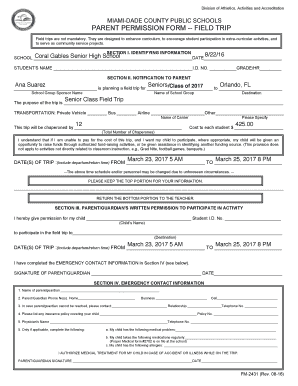
Get Field Trip Form - Cavsconnect
How it works
-
Open form follow the instructions
-
Easily sign the form with your finger
-
Send filled & signed form or save
How to fill out the Field Trip Form - CavsConnect online
Filling out the Field Trip Form - CavsConnect is a straightforward process designed to ensure students participate safely in enriching field trips. This guide provides step-by-step instructions to help you complete the form accurately and efficiently.
Follow the steps to successfully complete the form.
- Press the ‘Get Form’ button to access the document and open it in the editing interface.
- Begin by filling out Section I, which requires identifying information. Include the name of the school, date, your child's name, student ID number, and grade/homeroom.
- Proceed to Section II to provide details about the field trip. Specify the school group sponsor's name, the name of the school group, and the trip's destination. Explain the purpose of the trip clearly.
- Indicate the transportation method by checking the appropriate box and providing details about the transportation carrier if necessary.
- Fill in the cost to each student, ensuring to communicate any financial assistance options available.
- Include the dates and times of departure and return in the provided fields. Make sure to account for any potential changes in scheduling.
- In Section III, provide your written permission for your child to participate, including their name and student ID. Ensure that you have completed the emergency contact information in Section IV.
- Complete Section IV by providing your contact information, including phone numbers and emergency contact details, as well as any medical information relevant for the trip.
- Finally, ensure all information is correct, and then save the changes. You may choose to download, print, or share the completed form as required.
Complete your Field Trip Form online today for a smooth submission process.
Related links form
Field trip reports should be approximately 1.5-2 pages in length (single spaced, 12 pt font, typed, 1-1.25 in margins and 2 line breaks between paragraphs). Give a full answer at least 2 questions (from 1-8) as well as 9. Answer the others but the answer can be shorter (i.e. bullets) if you run out of space.
Industry-leading security and compliance
US Legal Forms protects your data by complying with industry-specific security standards.
-
In businnes since 199725+ years providing professional legal documents.
-
Accredited businessGuarantees that a business meets BBB accreditation standards in the US and Canada.
-
Secured by BraintreeValidated Level 1 PCI DSS compliant payment gateway that accepts most major credit and debit card brands from across the globe.


