Loading
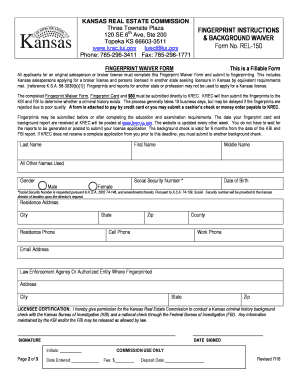
Get Rel-150 Fingerprint Instructions & Background Waiver
How it works
-
Open form follow the instructions
-
Easily sign the form with your finger
-
Send filled & signed form or save
How to use or fill out the REL-150 Fingerprint Instructions & Background Waiver online
Completing the REL-150 Fingerprint Instructions & Background Waiver is an essential step for individuals seeking a real estate license in Kansas. This guide provides a clear, step-by-step approach to help users complete the form online effectively.
Follow the steps to fill out your REL-150 form with ease.
- Click ‘Get Form’ button to obtain the form and open it in the editor.
- Carefully read through all provided instructions before starting to fill out the form to ensure understanding of required details.
- Fill in your last name, first name, and middle name as they appear on your identification, ensuring accuracy and completeness.
- In the signature section, do not sign until witnessed by the person taking your fingerprints. They need to verify your identity beforehand.
- List all aliases or other names you have used in the 'Aliases AKA' section, including any maiden names.
- Input your Date of Birth in MM/DD/YY format (for example, April 21, 1985, as 04/21/85).
- Provide your complete current address in the 'Residence of Person Fingerprinted' section — P.O. Boxes alone are not acceptable.
- Record the date your fingerprint card is completed in MM/DD/YY format.
- Ask the official taking your fingerprints about identification requirements and ensure they sign and print their name in the designated area.
- Complete the citizenship section by entering 'US' for United States citizens or appropriate codes for foreign citizens.
- Fill in gender, race, height, weight, eye color, hair color, place of birth, employer information, and reason fingerprinted as required.
- Enter your Social Security number or work visa number in the specified area.
- Finally, review all the filled details for accuracy before saving, downloading, or printing the form for submission.
Complete your REL-150 Fingerprint Instructions & Background Waiver online today to move forward with your real estate licensing process.
Take a ball pen refill, pull out its nib. Blow it from the back so that a drop of ink falls on a sheet of paper. Spread it thoroughly and place thumb on a sheet and you are ready to imprint your thumb impression.
Industry-leading security and compliance
US Legal Forms protects your data by complying with industry-specific security standards.
-
In businnes since 199725+ years providing professional legal documents.
-
Accredited businessGuarantees that a business meets BBB accreditation standards in the US and Canada.
-
Secured by BraintreeValidated Level 1 PCI DSS compliant payment gateway that accepts most major credit and debit card brands from across the globe.


