Loading
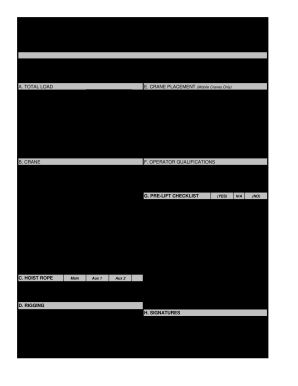
Get Usace 16-3 2013-2026
How it works
-
Open form follow the instructions
-
Easily sign the form with your finger
-
Send filled & signed form or save
How to fill out the USACE 16-3 online
Filling out the USACE 16-3 form is crucial for planning and executing a critical lift safely and effectively. This guide will provide you with a comprehensive step-by-step process to complete the form online, ensuring that all necessary information is accurately recorded.
Follow the steps to complete the USACE 16-3 form online:
- Click ‘Get Form’ button to obtain the form and open it in the editor.
- Begin by entering the date and location for the critical lift at the top of the form.
- In section A, titled 'Total Load', input the weight of each component, including the load weight, auxiliary block, main block, lifting beam, slings/shackles, jib/ext, hoist rope, and any other relevant items. Sum these values to calculate the total weight.
- Proceed to section E for 'Crane Placement'. Answer the questions regarding ground conditions, bearing pressure, electrical hazards, and obstructions by marking 'Yes' or 'No' as appropriate. If there are obstructions, indicate them on the designated page.
- In section F, 'Operator Qualifications', detail the operator’s certification status, maximum and minimum boom lengths, as well as the crane’s capacity specifications. Ensure to confirm the operator is designated in writing by the employer.
- Section G features the 'Pre-lift Checklist'. Verify and check off each item related to crane inspections, rigging inspections, operator qualifications, and overhead hazards. Maintain an accurate record of all checks made.
- In section D, 'Rigging', provide information regarding hitch types, number of slings, sling types, shackle sizes, and other relevant details regarding rigging preparations.
- Finalize the form by ensuring all sections are completed accurately. Review the entire document for any omitted information before saving.
- Once you have reviewed and confirmed all entries are correct, you can save your changes, download, print, or share the completed form as required.
Complete your USACE 16-3 form online today for effective critical lift planning.
Related links form
Calculating a lifting plan involves determining the load's weight, center of gravity, and required lifting equipment. You should also assess the lifting path and any environmental factors that may impact the operation. Utilizing the USACE 16-3 framework can streamline these calculations and improve overall safety.
Industry-leading security and compliance
US Legal Forms protects your data by complying with industry-specific security standards.
-
In businnes since 199725+ years providing professional legal documents.
-
Accredited businessGuarantees that a business meets BBB accreditation standards in the US and Canada.
-
Secured by BraintreeValidated Level 1 PCI DSS compliant payment gateway that accepts most major credit and debit card brands from across the globe.


