Loading
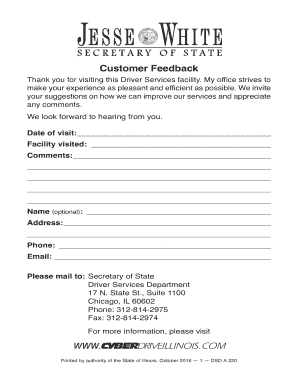
Get Il Dsd A 220 2016-2026
How it works
-
Open form follow the instructions
-
Easily sign the form with your finger
-
Send filled & signed form or save
How to fill out the IL DSD A 220 online
The IL DSD A 220 is a form designed to provide feedback to the Driver Services Department in Illinois. This guide will walk you through the process of completing the form online, ensuring that you can share your comments and experience effectively.
Follow the steps to complete the IL DSD A 220 form online.
- Press the ‘Get Form’ button to access the IL DSD A 220 form and open it in your preferred online editor.
- Fill in the date of your visit in the designated field. Ensure the date reflects when you visited the Driver Services facility.
- In the 'Facility visited' section, enter the name or location of the Driver Services facility where you received service.
- Provide your comments about your experience in the comments section. Feel free to express any suggestions or feedback you may have.
- Optionally, add your name in the optional 'Name' field, if you wish to identify yourself in your feedback.
- Complete the address fields by entering your current address, helping the department to reach you if needed.
- Input your phone number and email address in the provided fields for further communication.
- Once all fields are filled out, review your responses for accuracy. Make any necessary changes.
- After finalizing your form, you can save your changes, download a copy, print it, or share it through available options.
Start completing your IL DSD A 220 form online today for a seamless feedback experience.
Filling out a W-2 form involves collecting personal and employment information. You'll need to input your earnings, taxes withheld, and employee details accurately. It's essential to complete the IL DSD A 220 form first if you want to simplify tax responsibilities. By being thorough, you ensure your W-2 reflects accurate financial data for tax filing.
Industry-leading security and compliance
US Legal Forms protects your data by complying with industry-specific security standards.
-
In businnes since 199725+ years providing professional legal documents.
-
Accredited businessGuarantees that a business meets BBB accreditation standards in the US and Canada.
-
Secured by BraintreeValidated Level 1 PCI DSS compliant payment gateway that accepts most major credit and debit card brands from across the globe.


