Loading
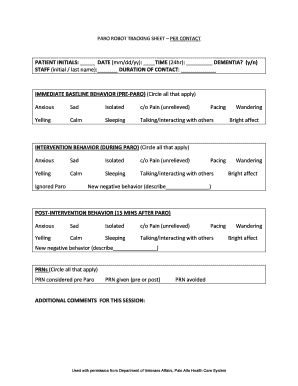
Get Paro Robot Tracking Sheet Per Contact - Fpciw
How it works
-
Open form follow the instructions
-
Easily sign the form with your finger
-
Send filled & signed form or save
How to fill out the PARO ROBOT TRACKING SHEET PER CONTACT - Fpciw online
The PARO ROBOT TRACKING SHEET PER CONTACT - Fpciw is a valuable tool used to document interactions with the PARO robot in clinical settings. This guide provides clear, step-by-step instructions to help users effectively complete the form online.
Follow the steps to complete the PARO ROBOT TRACKING SHEET accurately and efficiently.
- Click the ‘Get Form’ button to access the PARO ROBOT TRACKING SHEET and open it for editing.
- Begin by inputting the patient initials in the designated field. This helps to identify the individual associated with the tracking sheet.
- Enter the date in mm/dd/yy format to record when the interaction occurred.
- Fill in the time of day in a 24-hour format to log the exact timing of the contact.
- Indicate if the person receiving interaction has dementia by circling 'y' for yes or 'n' for no.
- Provide staff initials or last name to indicate who conducted the session.
- Document the duration of the contact in the specified area, noting how long the interaction lasted.
- Circle all applicable immediate baseline behaviors observed before the interaction with PARO, such as anxious or calm.
- During the interaction with PARO, circle the behaviors that were displayed. This includes behavior categories like anxious or talking/interacting.
- Record any new negative behavior during the interaction by providing a brief description in the space provided.
- After 15 minutes post-intervention, assess and document the post-intervention behaviors by circling the relevant options.
- Indicate any new negative behaviors that were observed post-intervention with a description if necessary.
- Assess PRN (as needed) medications and circle relevant options regarding their consideration, administration, or avoidance.
- Use the 'Additional comments for this session' section to record any further notes or observations related to the session.
- Once all fields are completed, save your changes, or choose to download, print, or share the form as needed.
Complete your document online today to ensure accurate tracking of your interactions with PARO.
Industry-leading security and compliance
US Legal Forms protects your data by complying with industry-specific security standards.
-
In businnes since 199725+ years providing professional legal documents.
-
Accredited businessGuarantees that a business meets BBB accreditation standards in the US and Canada.
-
Secured by BraintreeValidated Level 1 PCI DSS compliant payment gateway that accepts most major credit and debit card brands from across the globe.


