Loading
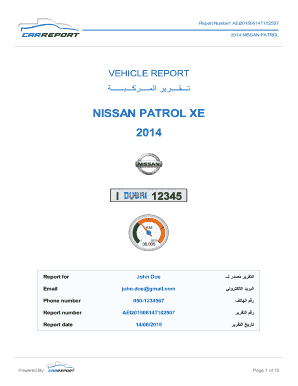
Get Report Number: Aei20150614t102507
How it works
-
Open form follow the instructions
-
Easily sign the form with your finger
-
Send filled & signed form or save
How to use or fill out the Report Number: AEI20150614T102507 online
This guide provides detailed instructions on how to fill out the Report Number: AEI20150614T102507 for a 2014 Nissan Patrol online. Follow the steps to ensure a smooth and successful completion of your vehicle report.
Follow the steps to accurately complete your vehicle report online.
- Click the ‘Get Form’ button to obtain the form and open it in the editor.
- Begin filling in your personal information. Enter your full name in the designated field to identify the report's owner.
- Provide your email address to ensure you can receive notifications and updates regarding the report.
- Enter your phone number in the provided field for any direct communications regarding the report.
- Fill in the report date, ensuring it reflects the date the report is being created.
- Carefully enter the vehicle details, including the make, model, year, and vehicle identification number (VIN). This data is essential for accurate reporting.
- Indicate the vehicle's registration details, including registration date and expiry date, to maintain compliance with local regulations.
- Review the accident history section. Indicate if there have been any accidents reported and provide details as necessary.
- Once all sections are completed, review the entire form for accuracy. Make any necessary corrections to ensure all information is correct.
- Finally, save your changes, and you can choose to download, print, or share the completed report for your records.
Complete your vehicle report online today to ensure you have all necessary information at your fingertips.
Write “Attn” followed by the name of the recipient. The “Attn” line should always appear at the very top of your delivery address, just before the name of the person you're sending it to. Use a colon after “Attn” to make it clearly readable.
Industry-leading security and compliance
US Legal Forms protects your data by complying with industry-specific security standards.
-
In businnes since 199725+ years providing professional legal documents.
-
Accredited businessGuarantees that a business meets BBB accreditation standards in the US and Canada.
-
Secured by BraintreeValidated Level 1 PCI DSS compliant payment gateway that accepts most major credit and debit card brands from across the globe.


