Loading
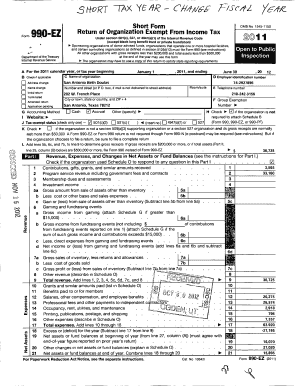
Get Rt -fax Ye 17r Form
How it works
-
Open form follow the instructions
-
Easily sign the form with your finger
-
Send filled & signed form or save
How to fill out the RT -fAx YE 17R Form online
This guide provides step-by-step instructions for filling out the RT -fAx YE 17R Form online. Designed for organizations exempt from income tax, this form is essential for reporting financial information accurately and efficiently.
Follow the steps to fill out the RT -fAx YE 17R Form online.
- Click the ‘Get Form’ button to obtain the RT -fAx YE 17R Form and open it in your online document editor.
- Enter the tax year in line A, indicating the calendar year for which you are filing the return, such as '2011'.
- In section C, provide the name of your organization and its Employer Identification Number (EIN). Make sure to check any applicable boxes for address or name changes.
- Fill in the contact information including the telephone number and the address of the organization.
- Specify the accounting method used by your organization by selecting either ‘Cash’ or ‘Accrual’ in section G.
- In section J, select your organization’s tax-exempt status. You may need to include details where applicable.
- Complete the revenue section by accurately filling out lines 1 through 9 with your organization’s contributions, membership dues, program revenues, and other relevant financial data.
- Document the expenses on lines 10 through 19, including salaries, rent, utilities, and other costs incurred by your organization.
- Review the balance sheet section, providing details of assets and liabilities at both the beginning and end of the year.
- Fill in the statement of program service accomplishments to outline your organization’s primary activities and the services provided.
- List the officers, directors, and key employees involved with your organization, including their titles and compensation.
- Answer additional questions in the 'Other Information' section, as per the instructions. Ensure consistency with reported figures.
- Once all sections are completed and reviewed, save any changes made to the form and then download, print, or share the filled form as needed.
Begin filling out your RT -fAx YE 17R Form online to ensure your organization's compliance and accurate reporting.
Related links form
Collectively, these data indicated that IL-17A in the brain promotes neuroinflammation to advance sympathetic activation and hypertension, probably by a synergistic mechanism involving the interaction with various inflammatory mediators within the brain.
Industry-leading security and compliance
US Legal Forms protects your data by complying with industry-specific security standards.
-
In businnes since 199725+ years providing professional legal documents.
-
Accredited businessGuarantees that a business meets BBB accreditation standards in the US and Canada.
-
Secured by BraintreeValidated Level 1 PCI DSS compliant payment gateway that accepts most major credit and debit card brands from across the globe.


