Loading
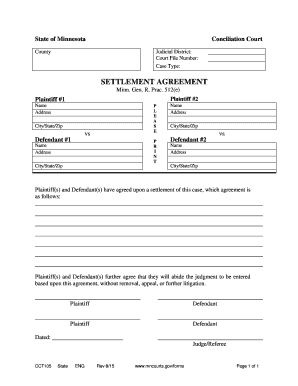
Get Mncourts
How it works
-
Open form follow the instructions
-
Easily sign the form with your finger
-
Send filled & signed form or save
How to fill out the Mncourts online
This guide provides a detailed overview of how to complete the Mncourts settlement agreement form online. Whether you are familiar with legal documents or new to the process, this comprehensive resource will help you navigate each section with ease.
Follow the steps to complete the Mncourts settlement agreement form...
- Select the ‘Get Form’ button to access the settlement agreement form and open it in your preferred editing tool.
- Begin by identifying the correct jurisdiction. Fill in the County and Judicial District at the top of the form. Make sure this information matches your case details.
- Enter the Court File Number associated with your case. This number is crucial for ensuring your document is tied to the correct legal matter.
- Specify the Case Type by writing down the nature of your case. This could include categories like civil, family, or small claims.
- In the 'Plaintiff Information' section, input the names and addresses of all plaintiffs involved in the agreement. Ensure that details are accurate and complete.
- Proceed to the 'Defendant Information' section. Similar to the plaintiff section, fill in the names and addresses of all defendants.
- Review the section that outlines the settlement agreement itself, ensuring clarity and understanding of the agreement terms. You may want to consult with all parties involved to confirm prior to submission.
- Complete the signature section. Both plaintiffs and defendants must provide their signatures to validate the agreement. Ensure you include the date of signing.
- At the end of the process, you will have the option to save your changes, download the document, print it, or share it as needed.
Take the next step in your legal process by completing your Mncourts documents online today.
MNCIS stands for Minnesota Court Information System and is the name that the Minnesota Judicial Branch has given to the product.
Industry-leading security and compliance
US Legal Forms protects your data by complying with industry-specific security standards.
-
In businnes since 199725+ years providing professional legal documents.
-
Accredited businessGuarantees that a business meets BBB accreditation standards in the US and Canada.
-
Secured by BraintreeValidated Level 1 PCI DSS compliant payment gateway that accepts most major credit and debit card brands from across the globe.


