Loading
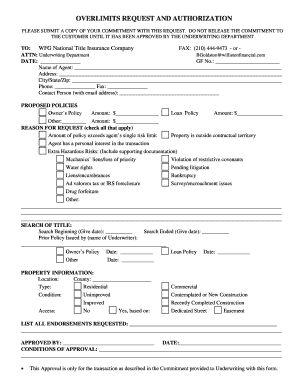
Get Request For Policy Overlimits Authorization
How it works
-
Open form follow the instructions
-
Easily sign the form with your finger
-
Send filled & signed form or save
How to fill out the REQUEST FOR POLICY OVERLIMITS AUTHORIZATION online
This guide provides comprehensive instructions for completing the REQUEST FOR POLICY OVERLIMITS AUTHORIZATION form online. By following these steps, users can efficiently fill out the required information and submit their requests accurately.
Follow the steps to complete your request effectively.
- Press the ‘Get Form’ button to obtain the REQUEST FOR POLICY OVERLIMITS AUTHORIZATION form in your preferred format.
- Fill in the 'Date' field with the current date, ensuring it reflects the day you are submitting the form.
- Enter the GF Number in the corresponding field, which might be required for tracking your request.
- Provide the name of the agent in the designated space. Ensure the spelling is correct for accurate representation.
- Complete the address section by filling in your street address, city, state, and zip code.
- Insert the phone and fax numbers where you can be reached for any follow-up regarding your request.
- Name the contact person who can be reached about this request and provide their email address for communication.
- In the 'Proposed Policies' section, list the amounts for the Owner’s Policy, Loan Policy, and any Other amounts as applicable.
- Indicate the reasons for your request by checking all relevant options, such as exceeding risk limits or property issues, and provide additional explanations in the space provided.
- In the 'Search of Title' section, enter the search beginning and ending dates, along with prior policy issuance details.
- Complete the property information by detailing the location, county, type, conditions, and access details.
- List all requested endorsements in the appropriate section, ensuring clarity on each endorsement needed.
- Leave space for approval signatures and the date; this will be filled out after your submission is processed.
- Once all sections are completed, review the form for any errors or omissions before finalizing.
- You can then save any changes made, download, print, or share the completed form according to your needs.
Take action now and fill out your REQUEST FOR POLICY OVERLIMITS AUTHORIZATION online.
Industry-leading security and compliance
US Legal Forms protects your data by complying with industry-specific security standards.
-
In businnes since 199725+ years providing professional legal documents.
-
Accredited businessGuarantees that a business meets BBB accreditation standards in the US and Canada.
-
Secured by BraintreeValidated Level 1 PCI DSS compliant payment gateway that accepts most major credit and debit card brands from across the globe.


