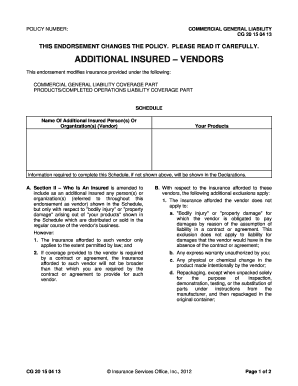
Get Cg 20 15 2013-2026
How it works
-
Open form follow the instructions
-
Easily sign the form with your finger
-
Send filled & signed form or save
How to fill out the CG 20 15 online
Filling out the CG 20 15 endorsement form is an essential step in ensuring your commercial general liability insurance meets the needs of your specific business arrangements. This guide provides step-by-step instructions for users to fill out the form accurately and efficiently.
Follow the steps to complete the CG 20 15 endorsement form online.
- Click the 'Get Form' button to access the CG 20 15 endorsement form and open it for completion.
- Locate the Schedule section. In this area, you will need to enter the names of the additional insured persons or organizations (vendors) for which you are seeking coverage.
- In the 'Your Products' section, provide details about the products related to the endorsement. This information is crucial as it relates to the coverage being sought for the additional insured.
- Review Section II. Here, you must confirm your understanding that the endorsement modifies the insurance provided for the additional insured regarding 'bodily injury' or 'property damage' associated with your products.
- Familiarize yourself with the exclusions mentioned in the endorsement. These outline limitations on the coverage provided to vendors and should be acknowledged as you fill out the form.
- Complete any remaining sections as necessary, ensuring all information is accurate and complete according to your policy's requirements.
- Once you have reviewed all entries for accuracy, you can save your changes, download the completed form, print it, or share it as needed.
Complete your CG 20 15 endorsement form online today to ensure your insurance coverage is up to date.
Related links form
The primary difference between CG 20 12 and CG 20 13 lies in the extent of coverage each provides. CG 20 12 offers broader coverage for additional insureds under a contractor’s policy, whereas CG 20 13 has more specific terms. Knowing these differences is crucial for determining which endorsement best suits your needs. It's always best to consult an insurance professional to make an informed decision.
Industry-leading security and compliance
-
In businnes since 199725+ years providing professional legal documents.
-
Accredited businessGuarantees that a business meets BBB accreditation standards in the US and Canada.
-
Secured by BraintreeValidated Level 1 PCI DSS compliant payment gateway that accepts most major credit and debit card brands from across the globe.


