Loading
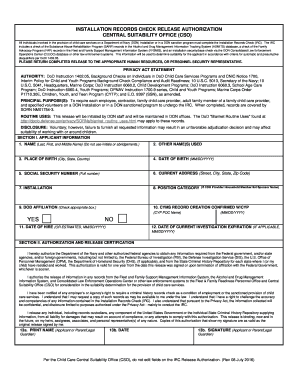
Get Irc Release Authorization 8jul16.pdf - Navy Mwr - Navymwr
How it works
-
Open form follow the instructions
-
Easily sign the form with your finger
-
Send filled & signed form or save
How to fill out the IRC RELEASE AUTHORIZATION 8JUL16.pdf - Navy MWR - Navymwr online
Filling out the IRC Release Authorization form is an essential step for individuals involved in child care services within Department of Navy installations. This guide provides a structured approach to completing the form accurately and efficiently, ensuring a smooth submission process.
Follow the steps to accurately complete the form.
- Click the 'Get Form' button to access the IRC Release Authorization form. This will allow you to open the form in the appropriate editor for online completion.
- Begin with Section I: Applicant Information. Fill in your full name, including last, first, and middle names. Avoid using initials or abbreviations.
- Proceed to Section II: Authorization and Release Certification. This section requires your signature to authorize the CSO to conduct preliminary suitability checks.
- After completing all sections, review your entries for accuracy.
Take the step to complete your documents online efficiently and ensure a smooth process.
Attention Army MWR Library patrons: Our online resources are “On The Move” to our new website, https://army.dodmwrlibraries.org.
Industry-leading security and compliance
US Legal Forms protects your data by complying with industry-specific security standards.
-
In businnes since 199725+ years providing professional legal documents.
-
Accredited businessGuarantees that a business meets BBB accreditation standards in the US and Canada.
-
Secured by BraintreeValidated Level 1 PCI DSS compliant payment gateway that accepts most major credit and debit card brands from across the globe.


