Loading
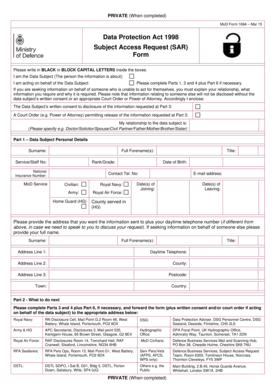
Get Subject Access Request (sar) Form. Subject Access Request (sar) Form
How it works
-
Open form follow the instructions
-
Easily sign the form with your finger
-
Send filled & signed form or save
How to fill out the Subject Access Request (SAR) Form online
This guide is designed to help you navigate the process of completing a Subject Access Request (SAR) Form online. By following these clear steps, you can ensure your request for personal data is handled efficiently and effectively.
Follow the steps to complete the SAR Form accurately.
- Click ‘Get Form’ button to obtain the form and open it in your selected editor.
- In Part 1, provide your personal details. This includes your surname, full forenames, service/staff number, rank or grade, national insurance number, title, date of birth, contact telephone number, and email address. Ensure all entries are filled in BLOCK CAPITAL LETTERS.
- Confirm your service details by checking the appropriate box for your MoD service, including options such as civilian, Royal Navy, Army, or others, and provide relevant dates of joining and leaving.
- If you are requesting information on behalf of someone else, fill in the details of the data subject, including their name, title, address, and daytime telephone number.
- In Part 3, state the information you are requesting clearly, including any specific dates or details that may assist in locating your data, such as medical records or service details.
- For verification in Part 4, include a photocopy of a form of identification, such as a passport or driving license, and provide your declaration in the designated sections.
- Once all sections are filled, review the information for accuracy. After confirming everything is correct, save changes, and prepare to submit the form to the appropriate address listed in the instructions.
- Finalize the process by printing or downloading the completed form for your records before sending it to the designated address for processing.
Compete your Subject Access Request (SAR) Form online to ensure your data privacy rights are upheld.
Recognise the subject access request. ... Identify the individual making the subject access request. ... Act swiftly and clarify the subject access request. ... identify personal data to be disclosed. ... Identify personal data exemptions.
Industry-leading security and compliance
US Legal Forms protects your data by complying with industry-specific security standards.
-
In businnes since 199725+ years providing professional legal documents.
-
Accredited businessGuarantees that a business meets BBB accreditation standards in the US and Canada.
-
Secured by BraintreeValidated Level 1 PCI DSS compliant payment gateway that accepts most major credit and debit card brands from across the globe.


