Loading
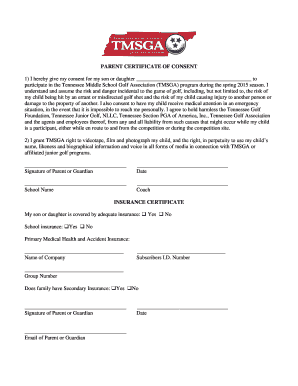
Get Parent Certificate Of Consent - Central Rcschools
How it works
-
Open form follow the instructions
-
Easily sign the form with your finger
-
Send filled & signed form or save
How to fill out the PARENT CERTIFICATE OF CONSENT - Central Rcschools online
Filling out the Parent Certificate of Consent is an important step in ensuring your child's participation in the Tennessee Middle School Golf Association program. This guide will provide you with a clear, step-by-step approach to completing the form online.
Follow the steps to successfully complete the form.
- Press the 'Get Form' button to access the Parent Certificate of Consent form and open it in your document editor.
- In the first section, enter the name of your child in the designated space provided. This information is crucial for identifying the participant.
- Review the consent statement regarding your child's participation in the Tennessee Middle School Golf Association. Ensure you understand the potential risks involved.
- Sign your name in the Signature of Parent or Guardian field, confirming your consent and understanding of the risks mentioned.
- Provide the date on which you are signing the form in the appropriate field.
- Fill out the School Name field with the name of your child’s school to link the consent to the correct institution.
- Write the coach's name in the designated area to inform who is overseeing your child's participation.
- Indicate whether your child is covered by adequate insurance by checking 'Yes' or 'No' in the Insurance Certificate section.
- If applicable, indicate whether your child's school provides insurance coverage by checking 'Yes' or 'No'.
- Fill in the Primary Medical Health and Accident Insurance section with the name of your insurance company, Subscriber's I.D. number, and Group number, if available.
- Indicate whether your family has secondary insurance coverage by checking 'Yes' or 'No'.
- Sign again in the Signature of Parent or Guardian field to confirm the insurance information you've provided.
- Enter your email address in the appropriate field to provide a contact point for further communication regarding your child’s participation.
- Finally, review all entered information for accuracy. Save your changes, and choose to download, print, or share the completed form as needed.
Complete your Parent Certificate of Consent online today to ensure your child can participate without delays.
Industry-leading security and compliance
US Legal Forms protects your data by complying with industry-specific security standards.
-
In businnes since 199725+ years providing professional legal documents.
-
Accredited businessGuarantees that a business meets BBB accreditation standards in the US and Canada.
-
Secured by BraintreeValidated Level 1 PCI DSS compliant payment gateway that accepts most major credit and debit card brands from across the globe.


