Loading
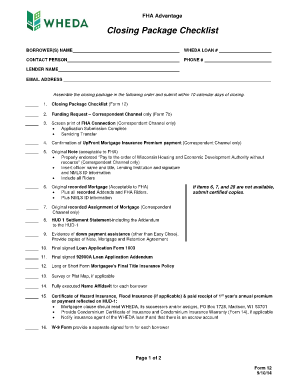
Get Fha Closing Package Checklist - Wisconsin Housing And Economic ...
How it works
-
Open form follow the instructions
-
Easily sign the form with your finger
-
Send filled & signed form or save
How to fill out the FHA Closing Package Checklist - Wisconsin Housing And Economic ... online
This guide provides a comprehensive overview of how to complete the FHA Closing Package Checklist specific to Wisconsin Housing and Economic Development. Designed to support users at all experience levels, the following instructions will guide you through each section systematically.
Follow the steps to complete the checklist efficiently.
- Click ‘Get Form’ button to access the checklist and open it in your preferred online editor.
- Begin by entering the borrower(s) name at the top of the checklist. This ensures the document is correctly attributed to the individuals involved in the loan process.
- Next, input the WHEDA loan number, followed by the contact person's information, including their phone number and email address. This contact information is crucial for any follow-up communications.
- Assemble the supported documents in the specified order as per the checklist. Each item outlined, from the Closing Package Checklist to the Certificate of Hazard Insurance, must be meticulously gathered and organized.
- After preparing each document, review all details for accuracy, ensuring that signatures, endorsements, and required information are complete as per the FHA guidelines.
- Once the package is finalized, save any changes made during the process. You may download a copy for your records or print the checklist for mailing.
- Finally, ensure you send the completed package to WHEDA at the provided mailing address within ten calendar days to meet submission requirements.
Ready to complete your documents online? Start filling out your FHA Closing Package Checklist today!
Create a Dynamic Drop Down List in Alphabetical Order Consider an Excel sheet where you have an unsorted list. ... Then go to another sheet and enter the formula as. ... Then select the column containing the values, click on formulas, select Define Name, enter name as SortedValues, and click Ok.
Industry-leading security and compliance
US Legal Forms protects your data by complying with industry-specific security standards.
-
In businnes since 199725+ years providing professional legal documents.
-
Accredited businessGuarantees that a business meets BBB accreditation standards in the US and Canada.
-
Secured by BraintreeValidated Level 1 PCI DSS compliant payment gateway that accepts most major credit and debit card brands from across the globe.


