Loading
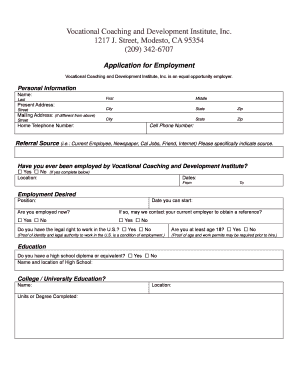
Get Job Application Adobe Reader (.pdf) - Vocational Coaching And ... - Vcdi
How it works
-
Open form follow the instructions
-
Easily sign the form with your finger
-
Send filled & signed form or save
How to fill out the Job Application Adobe Reader (.pdf) - Vocational Coaching And Development Institute online
Filling out job applications can be a straightforward process if approached systematically. This guide provides step-by-step instructions to assist you in completing the Job Application form for Vocational Coaching and Development Institute, Inc., ensuring that you provide all necessary information accurately.
Follow the steps to successfully complete your job application.
- Click ‘Get Form’ button to obtain the job application and open it in your preferred PDF reader.
- Begin filling out the personal information section. Enter your last name, first name, and middle name as required. Provide your current street address, and if different, fill in your mailing address details.
- Input your home telephone number and cell phone number accurately. Indicate your referral source by specifying how you learned about the job opportunity.
- Answer the employment history questions regarding past employment with the Vocational Coaching and Development Institute. If applicable, fill in the location and dates of your previous employment.
- In the employment desired section, indicate the position you are applying for and if you are currently employed. Specify the date you can start and whether they may contact your current employer for a reference.
- Answer yes or no to questions regarding your legal right to work in the U.S. and your age. Ensure all sections are completed as proof of identity and legal authority to work is required.
- Complete the education section by indicating whether you have a high school diploma or equivalent. If applicable, provide details about your college or university education.
- List all your employment or work experiences over the last five years, including paid, unpaid, or volunteer roles. Include the employer's name, supervisor, dates of employment, and a brief description of your duties and reasons for leaving.
- Provide references by listing at least three individuals who can speak to your professional skills or character. Include their names, relationships to you, addresses, and contact numbers.
- Answer additional questions regarding family employment in the organization, driver's license status, automobile liability insurance, travel objections, and criminal convictions, if any.
- Review your completed application for accuracy before signing. By signing, you affirm that all provided information is correct to the best of your knowledge.
- Save your changes to the application. You may then download, print, or share the completed form as needed.
Complete your job application online today and take a step toward your new career!
Start using the free app. App available on iOS and Android.
Industry-leading security and compliance
US Legal Forms protects your data by complying with industry-specific security standards.
-
In businnes since 199725+ years providing professional legal documents.
-
Accredited businessGuarantees that a business meets BBB accreditation standards in the US and Canada.
-
Secured by BraintreeValidated Level 1 PCI DSS compliant payment gateway that accepts most major credit and debit card brands from across the globe.


