Loading
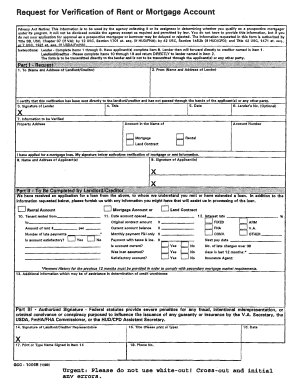
Get Gcc-1006r 1998-2026
How it works
-
Open form follow the instructions
-
Easily sign the form with your finger
-
Send filled & signed form or save
How to fill out the GCC-1006R online
Filling out the GCC-1006R online is a crucial step in verifying rent or mortgage accounts. This guide provides clear instructions to help you navigate each section of the form efficiently.
Follow the steps to complete your GCC-1006R form online.
- Click the ‘Get Form’ button to access the form and open it in your preferred editor.
- Begin by completing the lender section (items 1 through 8). Provide accurate information regarding the account, including the account in question, tenant details, and rental amounts.
- In item 10, indicate from whom the tenant rented. Fill in the required fields for the rental or mortgage account, ensuring all data is correct.
- For item 11, enter the date the account was opened and the original contract amount. Ensure that the current account balance is also accurately reported.
- In item 12, provide details about the monthly payment. Specify whether the payment includes taxes and insurance and indicate the account's current status along with any late payment history.
- Continue with item 13, where lenders should provide additional relevant information that may assist in determining the creditworthiness.
- Once all lender sections are completed, the applicant(s) should fill out item 9 to confirm their consent and participation.
- In items 14 through 18, ensure that the landlord or creditor completes their part of the form before direct submission to the lender named in item 2.
- Review the entire form for accuracy and clarity. Do not use white-out for corrections; instead, cross out and initial any mistakes.
- Once completed, ensure the form is saved, downloaded, or printed as required, and share it with the specified lender only.
Complete your GCC-1006R document online today for efficient processing.
Related links form
To effectively use the GCC-1006R C compiler, start by writing your program in a text editor and saving it. Open your terminal or command prompt and compile your code using the 'gcc filename.c -o outputname' command. Run the output file by typing './outputname' or 'outputname' in the command line, depending on your OS.
Industry-leading security and compliance
US Legal Forms protects your data by complying with industry-specific security standards.
-
In businnes since 199725+ years providing professional legal documents.
-
Accredited businessGuarantees that a business meets BBB accreditation standards in the US and Canada.
-
Secured by BraintreeValidated Level 1 PCI DSS compliant payment gateway that accepts most major credit and debit card brands from across the globe.


