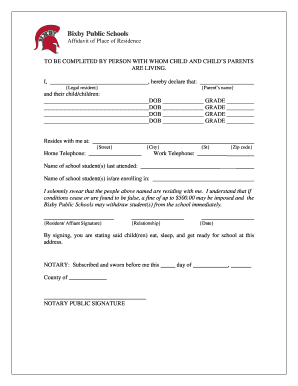
Get Enrollment - Bixby Public Schools - Bixbyps
How it works
-
Open form follow the instructions
-
Easily sign the form with your finger
-
Send filled & signed form or save
How to fill out the Enrollment - Bixby Public Schools - Bixbyps online
Completing the Enrollment - Bixby Public Schools - Bixbyps form is an essential step in ensuring that your child is enrolled in the appropriate educational settings. This guide will provide you with a clear, detailed overview of how to effectively fill out the form online, ensuring a smooth enrollment process.
Follow the steps to successfully complete the enrollment form.
- Press the ‘Get Form’ button to access the Enrollment - Bixby Public Schools - Bixbyps form online.
- Begin by entering your legal resident information, including your full name and address where the child resides. Ensure that all addresses are complete with street, city, state, and zip code.
- In the designated fields, input the names and dates of birth for each child you are enrolling. It is important to provide accurate information as it pertains to their enrollment.
- Next, specify the grades for each child listed in the previous step. This ensures the school can assign each child to the correct educational level.
- Provide your home and work telephone numbers to ensure the school can reach you for any necessary communications.
- Indicate the name of the last school attended by each child. This helps the school coordinate records and previous educational information.
- After filling out all relevant sections, you will need to sign the affidavit declaration confirming that the students live with you and meet the requirements stated in the document.
- Include your relationship to the child and the date of signing the form to validate the affidavit.
- If required, find the notary section and have the form notarized to authenticate your declaration.
- Review all information for accuracy. Once completed, save your changes, download the form, and print or share it as needed.
Start filling out the Enrollment - Bixby Public Schools - Bixbyps form online now to ensure your children are enrolled in the right educational environment.
Enroll at MCPS Determine your attendance zone. All new PK-12 students should be registered for the school in their attendance zone. ... Complete Online Registration. ... Complete Health Forms. ... Step 4 of enrollment requires visiting your child's school to submit the final documentation.
Industry-leading security and compliance
-
In businnes since 199725+ years providing professional legal documents.
-
Accredited businessGuarantees that a business meets BBB accreditation standards in the US and Canada.
-
Secured by BraintreeValidated Level 1 PCI DSS compliant payment gateway that accepts most major credit and debit card brands from across the globe.


