Loading
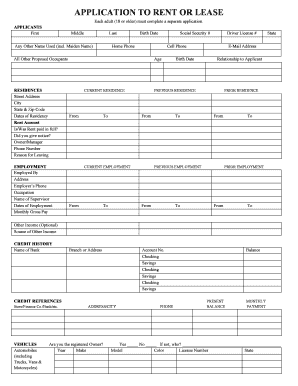
Get Socalaptscom Form
How it works
-
Open form follow the instructions
-
Easily sign the form with your finger
-
Send filled & signed form or save
How to fill out the Socalaptscom Form online
This guide provides a comprehensive walkthrough for completing the Socalaptscom Form effectively. It aims to simplify the online process for users, ensuring all necessary information is accurately provided.
Follow the steps to complete the Socalaptscom Form online.
- Press the ‘Get Form’ button to obtain the Socalaptscom Form and open it for editing.
- Begin filling in the 'Applicants' section by entering your first name, middle name, last name, and any other names used, such as a maiden name. Ensure to include your birth date and social security number for identification purposes.
- Provide your contact information, including home phone and cell phone numbers. List all proposed occupants and their ages in the designated fields.
- In the 'Residences' section, fill out your current residence details, including street address, city, state, and zip code. Include your e-mail address and the relationship to the applicant.
- For previous residences, list the addresses, states, and dates of residency. Indicate the amount of rent, if it was paid in full, whether notice was given to leave, and contact information for the owner or manager.
- Move on to the 'Employment' section, completing details for your current and previous employment. Include the employer's address, phone number, occupation, supervisor's name, and dates of employment, along with your monthly gross pay.
- If applicable, include information about other income sources in the corresponding section. Provide the source of this income for verification.
- Complete the 'Credit History' section by entering details related to your bank accounts, including checking and savings balances along with account numbers.
- Fill out the 'Credit References' section, listing name and contact details of credit references or financial institutions you've worked with.
- Document information about any vehicles, ensuring to indicate whether you are the registered owner and include details such as the make, model, and license plate number.
- In the 'Personal References' section, provide contact information for an emergency contact, close friends not related, and your nearest relative.
- Address general information queries, including any issues with previous rentals, criminal charges, or credit problems. Answer these thoroughly to avoid complications.
- Sign the application, confirming the truthfulness of the information provided, and include the date of your application.
- Once all necessary fields are completed, save the changes to your form. You may then choose to download, print, or share the completed application as needed.
Start completing your Socalaptscom Form online today for a smoother rental application process.
You also need to meet one of the following requirements: You have a current bank balance (savings and checking combined) under 2,001 dollars. You have a current bank balance (savings and checking combined) under 3,001 dollars and share your household with a person 60 or over or with a relative with a disability.
Industry-leading security and compliance
US Legal Forms protects your data by complying with industry-specific security standards.
-
In businnes since 199725+ years providing professional legal documents.
-
Accredited businessGuarantees that a business meets BBB accreditation standards in the US and Canada.
-
Secured by BraintreeValidated Level 1 PCI DSS compliant payment gateway that accepts most major credit and debit card brands from across the globe.


