Loading
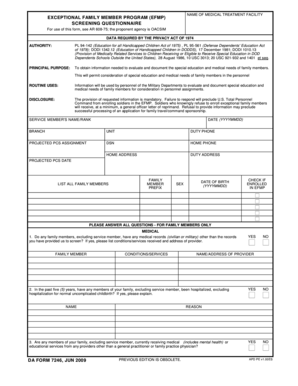
Get Army Medical Form
How it works
-
Open form follow the instructions
-
Easily sign the form with your finger
-
Send filled & signed form or save
How to fill out the Army Medical Form online
Filling out the Army Medical Form online can be a straightforward process when you understand each component. This guide will walk you through the necessary steps to complete the form accurately and efficiently.
Follow the steps to complete the Army Medical Form online
- Click ‘Get Form’ button to access the Army Medical Form and open it in your browser.
- Start by filling in the service member's information. Provide the date in the YYYYMMDD format, the service member's name and rank, branch, and unit. Ensure to include the duty phone and home phone numbers.
- Next, enter the projected permanent change of station (PCS) assignment and date. This information is crucial for processing your application.
- List all family members that are relevant to this form. You will need to provide each family member's prefix, sex, date of birth in the YYYYMMDD format, and indicate if they are enrolled in the Exceptional Family Member Program (EFMP).
- Answer the medical questions thoroughly. Note any medical records, hospitalizations, prescribed medications, and other related conditions for each family member. Be clear and precise.
- Consider the mental health questions carefully. Detail any treatments or referrals to mental health professionals, and ensure all responses are documented accurately.
- Review the education section for children. Indicate if any of your children have learning problems or are receiving special education help.
- Confirm that all sections are filled out accurately. You should ensure that you provide truthful information, as required by Army regulations.
- At the end of the form, provide your printed name and signature as the military sponsor or spouse completing the form. Include the date in the YYYYMMDD format. A physician’s confirmation may also be necessary.
- Once completed, save any changes made, and choose to download, print, or share the form as required.
Complete your Army Medical Form online today for a smooth processing experience.
A DD 2808 Form is used by the US Department of Defense when an individual wants to join one of the branches of the US military. Known as the Report of Medical Examination, the document is completed when a recruit enters into the Military Entrance Processing Station (MEPS).
Industry-leading security and compliance
US Legal Forms protects your data by complying with industry-specific security standards.
-
In businnes since 199725+ years providing professional legal documents.
-
Accredited businessGuarantees that a business meets BBB accreditation standards in the US and Canada.
-
Secured by BraintreeValidated Level 1 PCI DSS compliant payment gateway that accepts most major credit and debit card brands from across the globe.


