Loading
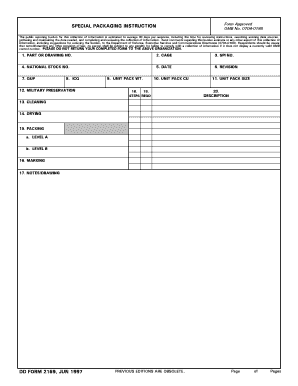
Get U.s. Department Of Defense Document: Dd2169: Free Downloads
How it works
-
Open form follow the instructions
-
Easily sign the form with your finger
-
Send filled & signed form or save
How to use or fill out the U.S. Department Of Defense Document: Dd2169: Free Downloads online
Filling out the U.S. Department of Defense Document DD2169 can be straightforward with the right guidance. This guide provides step-by-step instructions to help you navigate each section of the form with ease.
Follow the steps to effectively complete the DD2169 form.
- Click ‘Get Form’ button to obtain the document and open it in the editor.
- Locate the 'Part or Drawing No.' field and enter the relevant identification number related to your packaging instructions.
- In the 'CAGE' field, provide the Commercial and Government Entity code associated with your entity.
- Fill in the 'SPI No.' which stands for Special Packaging Instruction Number for tracking purposes.
- Input the 'National Stock No.' if applicable, as this identifies the item in the federal supply system.
- Record the 'Date' of completion to ensure the form is current.
- Update the 'Revision' field to reflect any modifications made since the last version.
- In the 'QUP' field, indicate the Quantity Unit Pack used for shipping.
- Provide the 'ICQ' which stands for International Commercial Quantities, if applicable.
- Complete the 'Military Preservation' section to specify the requirements for preservation of the item.
- Fill in 'Unit Pack WT.' to document the weight of the unit pack.
- Document the 'Unit Pack CU' to indicate the cubic measurement of the unit pack.
- Enter the 'Unit Pack Size' to detail dimensions, showing how the item is packaged.
- Under 'Cleaning', provide any necessary instructions specific to maintenance of the item.
- In 'Drying', describe procedures if applicable and required for the preservation process.
- Fill in the 'Packing' section by stating Level A or Level B, depending on the needed standard for packing.
- Complete the 'Marking' section to detail how the packaging should be labeled.
- Use the 'Notes/Drawing' section for any additional notes or diagrams required for clarification.
Start filling out your forms online today to streamline your documentation process!
Related links form
A DEPARTMENT OF DEFENSE (DOD) DIRECTIVE is a broad policy document containing what is required by legislation, the President, or the Secretary of Defense to initiate, govern, or regulate actions or conduct by the DoD Components within their specific areas of responsibilities.
Industry-leading security and compliance
US Legal Forms protects your data by complying with industry-specific security standards.
-
In businnes since 199725+ years providing professional legal documents.
-
Accredited businessGuarantees that a business meets BBB accreditation standards in the US and Canada.
-
Secured by BraintreeValidated Level 1 PCI DSS compliant payment gateway that accepts most major credit and debit card brands from across the globe.


