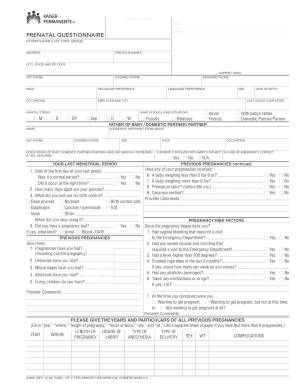
Get Prenatal Questionnaire 2003-2025
How it works
-
Open form follow the instructions
-
Easily sign the form with your finger
-
Send filled & signed form or save
Tips on how to fill out, edit and sign Prenatal Questionnaire online
How to fill out and sign Prenatal Questionnaire online?
Get your online template and fill it in using progressive features. Enjoy smart fillable fields and interactivity.Follow the simple instructions below:
The era of daunting intricate tax and legal documentation is finished. With US Legal Forms, the full procedure of generating legal papers is stress-free. The top editor is readily accessible, providing you with various advantageous tools for finalizing a Prenatal Questionnaire. These instructions, along with the editor, will guide you through the complete process.
We streamline the process of completing any Prenatal Questionnaire significantly. Take advantage of it now!
- Select the Get Form option to begin improving.
- Activate the Wizard mode in the upper toolbar for extra guidance.
- Complete every fillable section.
- Verify that the information you enter in the Prenatal Questionnaire is current and precise.
- Utilize the Date feature to include the date on the document.
- Press the Sign tool to create your electronic signature. You can choose from three methods: typing, drawing, or uploading one.
- Ensure that all fields are accurately filled.
- Click Done in the top right corner to save the document. There are various options for obtaining the document, such as immediate download, email attachment, or physical copy by mail.
How to modify Get Prenatal Questionnaire 2003: personalize forms on the internet
Authorize and distribute Get Prenatal Questionnaire 2003 alongside any other commercial and personal documents online without squandering time and resources on printing and mailing. Maximize the efficiency of our online document editor equipped with an integrated compliant electronic signature feature.
Authorizing and submitting Get Prenatal Questionnaire 2003 documents digitally is faster and more efficient than handling them on paper. Nonetheless, it necessitates utilizing online solutions that ensure a high standard of data security and provide you with a compliant instrument for crafting electronic signatures. Our powerful online editor is precisely what you require to prepare your Get Prenatal Questionnaire 2003 and other personal and commercial or tax templates accurately and suitably in accordance with all standards. It comes with all the essential features to effortlessly and promptly complete, alter, and endorse paperwork online and insert Signature fields for other parties, designating who and where should provide their signature.
It takes just a few straightforward steps to complete and endorse Get Prenatal Questionnaire 2003 online:
When endorsing Get Prenatal Questionnaire 2003 with our all-inclusive online tool, you can be assured that it will be legally binding and acceptable in court. Prepare and submit documents in the most advantageous manner!
- Access the chosen file for further action.
- Use the upper toolbar to insert Text, Initials, Image, Check, and Cross marks to your document.
- Highlight the crucial information and obscure or delete the sensitive ones if necessary.
- Click on the Sign tool above and choose how you wish to electronically sign your form.
- Sketch your signature, type it, upload its image, or select another option that fits you.
- Switch to the Edit Fillable Fields panel and position Signature fields for other participants.
- Click on Add Signer and enter your recipient’s email to allocate this field to them.
- Ensure that all provided information is complete and accurate before you click Done.
- Share your documents with others using one of the available methods.
Related links form
The four common prenatal diagnostic tests include ultrasound, chorionic villus sampling (CVS), amniocentesis, and blood tests. Each of these tests provides crucial information about the baby’s health and development. By including questions about these tests in your Prenatal Questionnaire, you can ensure that you and your healthcare provider make informed decisions.
Industry-leading security and compliance
-
In businnes since 199725+ years providing professional legal documents.
-
Accredited businessGuarantees that a business meets BBB accreditation standards in the US and Canada.
-
Secured by BraintreeValidated Level 1 PCI DSS compliant payment gateway that accepts most major credit and debit card brands from across the globe.


