Loading
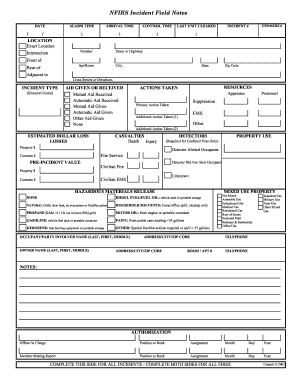
Get Nfirs Incident Field Notes 2002-2026
How it works
-
Open form follow the instructions
-
Easily sign the form with your finger
-
Send filled & signed form or save
How to fill out the NFIRS Incident Field Notes online
Filling out the NFIRS Incident Field Notes form is essential for documenting incidents and ensuring comprehensive reporting. This guide provides clear instructions on completing each section of the form online, making the process straightforward and user-friendly.
Follow the steps to accurately complete the NFIRS Incident Field Notes form.
- Click the ‘Get Form’ button to obtain the NFIRS Incident Field Notes form. This will allow you to access the form and begin filling it out online.
- Start by entering the alarm time, arrival time, control time, and last unit cleared, along with the date and incident number. These details are crucial for accurate incident tracking.
- Provide the exact location of the incident, including any relevant intersection, street or highway, city, state, and zip code. If applicable, include cross streets or directions to further define the location.
- Select the type of incident from the available categories. This section helps categorize the nature of the situation you encountered.
- Indicate any aid given or received during the incident, specifying if mutual or automatic aid was involved. Choose from the provided options to accurately reflect assistance during the incident.
- Detail the resources utilized during the incident, including personnel and equipment. Specify actions taken, primary actions, and any additional actions you performed.
- Estimate the dollar loss incurred due to the incident. Include all relevant costs associated with property and contents.
- Record any casualties resulting from the incident, including deaths and injuries. Accurate reporting in this section is vital for data collection.
- If applicable, indicate the presence and functionality of detectors in the property involved. Mark whether they alerted occupants and note if the detectors were effective.
- Complete the property use section by indicating the type of use for the property involved in the incident.
- Provide details about any hazardous materials released, if applicable. Choose from the given categories to accurately reflect the situation.
- Fill in the occupant or party involved information, as well as owner details. This information may include names and contact details necessary for follow-up.
- Complete the authorization section with the officer in charge's information and the member making the report, including their position or rank and date.
- Once all sections are completed, review the information for accuracy. Save your changes, and you can opt to download, print, or share the form as needed.
Complete your NFIRS Incident Field Notes form online today for accurate incident documentation.
Reporting to NFIRS involves using a designated software platform or web application to input incident data. Fire departments must adhere to the guidelines provided by their state and the NFIRS manual to ensure accurate reporting. By utilizing NFIRS Incident Field Notes, you can streamline your reporting process and ensure compliance with federal requirements.
Industry-leading security and compliance
US Legal Forms protects your data by complying with industry-specific security standards.
-
In businnes since 199725+ years providing professional legal documents.
-
Accredited businessGuarantees that a business meets BBB accreditation standards in the US and Canada.
-
Secured by BraintreeValidated Level 1 PCI DSS compliant payment gateway that accepts most major credit and debit card brands from across the globe.


