Loading
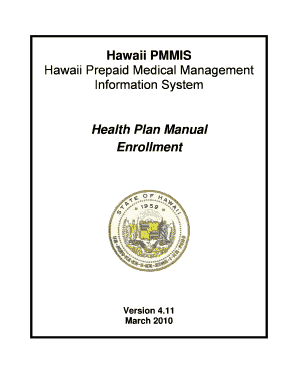
Get Hi Pmmis Health Plan Manual Enrollment 2010-2025
How it works
-
Open form follow the instructions
-
Easily sign the form with your finger
-
Send filled & signed form or save
How to fill out the HI PMMIS Health Plan Manual Enrollment online
Filling out the HI PMMIS Health Plan Manual Enrollment form online can be an efficient way to manage your health plan enrollment. This guide aims to provide clear and detailed instructions on how to navigate and complete the form effectively.
Follow the steps to complete your online enrollment form.
- Click ‘Get Form’ button to retrieve the form and access it in the editing interface.
- Begin by entering your personal information. This may include your full name, date of birth, and contact details. Make sure to provide accurate information as it will be used for your enrollment.
- In the eligibility section, confirm your eligibility for medical assistance programs (QUEST or QExA). This might require you to check boxes or enter specific eligibility numbers, depending on the form's design.
- Fill in your health plan preferences. Indicate your choice of health plan from the available list and ensure compliance with any state requirements associated with your selection.
- Provide any third-party liability (TPL) information if applicable. This includes details on any additional health coverage you may have that impacts your enrollment.
- Review all the entered information for accuracy. Make any necessary adjustments before finalizing your enrollment.
- Save your changes regularly to avoid any loss of information. At the end of the process, you will have the option to download or print your completed form for your records.
- Once satisfied, submit the form. Depending on the form’s system, you may receive a confirmation of your submission via email or directly through the online portal.
Complete your HI PMMIS Health Plan Manual Enrollment online today to ensure your timely access to health services.
To check your health plan, visit the official website of your health insurance provider. You may need to log in using your member credentials. After logging in, look for sections labeled 'My Plan' or 'Health Plan Information.' This will provide details on your HI PMMIS Health Plan Manual Enrollment.
Industry-leading security and compliance
US Legal Forms protects your data by complying with industry-specific security standards.
-
In businnes since 199725+ years providing professional legal documents.
-
Accredited businessGuarantees that a business meets BBB accreditation standards in the US and Canada.
-
Secured by BraintreeValidated Level 1 PCI DSS compliant payment gateway that accepts most major credit and debit card brands from across the globe.


