Loading
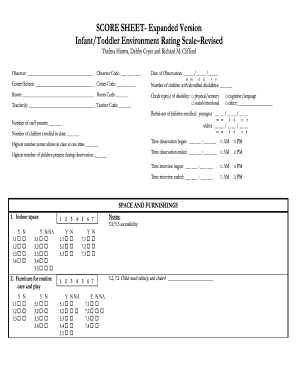
Get Ers Score Sheet Expanded Version
How it works
-
Open form follow the instructions
-
Easily sign the form with your finger
-
Send filled & signed form or save
How to fill out the ERS Score Sheet Expanded Version online
The ERS Score Sheet Expanded Version is a vital tool for assessing the quality of care and education in early childhood settings. This guide provides a step-by-step approach to filling out the form online, ensuring you complete it accurately and effectively.
Follow the steps to fill out the ERS Score Sheet Expanded Version online:
- Press the ‘Get Form’ button to access the ERS Score Sheet Expanded Version and open it in your preferred online editor.
- Begin by filling out the observer's name and code at the top of the form, alongside the observation date.
- Enter the center or school name along with the corresponding center code.
- Provide the total number of children with identified disabilities and their respective room and code.
- Indicate all relevant types of disabilities among the children, marking the appropriate boxes.
- Record the birthdates of the children enrolled, noting the youngest and oldest, as well as the number of staff present.
- Complete the sections for time observations, including when the observation started and ended, as well as the interview timings.
- Proceed to each specific section of the score sheet, answering 'Yes', 'No', or 'Not Applicable' (NA) for each criterion present.
- Add any necessary notes in the provided spaces to elaborate on specific points or observations.
- Once all sections are filled out and reviewed for accuracy, save your changes and utilize options to download, print, or share the completed form.
Start completing the ERS Score Sheet Expanded Version online today.
The ITERS grading scale assesses the overall quality of care for infants and toddlers through a structured scoring system. Scores typically span from 1 to 7, with higher scores indicating better quality in key areas such as emotional support and learning activities. By utilizing the ERS Score Sheet Expanded Version, you can effectively evaluate your program's strengths and enhance the quality of care provided.
Industry-leading security and compliance
US Legal Forms protects your data by complying with industry-specific security standards.
-
In businnes since 199725+ years providing professional legal documents.
-
Accredited businessGuarantees that a business meets BBB accreditation standards in the US and Canada.
-
Secured by BraintreeValidated Level 1 PCI DSS compliant payment gateway that accepts most major credit and debit card brands from across the globe.


