Loading
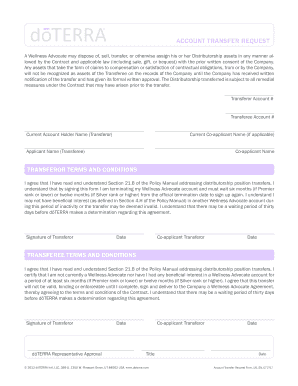
Get Doterra Account Transfer Request Form 2015-2025
How it works
-
Open form follow the instructions
-
Easily sign the form with your finger
-
Send filled & signed form or save
How to fill out the doTERRA Account Transfer Request Form online
Transferring your doTERRA account can be a straightforward process when guided properly. This user-friendly guide will walk you through filling out the doTERRA Account Transfer Request Form online, ensuring that all necessary details are accurately completed.
Follow the steps to complete the account transfer request form.
- Press the ‘Get Form’ button to access the form and open it for online completion.
- Enter the current account number in the designated field. Ensure that this number is accurate to avoid any issues with processing your request.
- Fill in the name of the current account holder (Transferor) as it appears in your records.
- If applicable, provide the name of the current co-applicant.
- Input the name of the new account holder (Transferee) who will be receiving the account.
- If there is a co-applicant for the transferee, include their name as well.
- Review the Transferor Terms and Conditions section. By signing the form, you agree that you have read and understand the specified policies.
- The Transferor must sign the form in the designated area to validate the transfer request.
- The co-applicant transferor should also sign if applicable.
- Review the Transferee Terms and Conditions section and ensure the new account holder understands and agrees to these terms.
- The Transferee must also sign the form to confirm their acceptance of the transfer.
- A dōTERRA representative must provide approval in the specified area for the transfer to be processed.
- Finally, indicate the date of completion at the bottom of the form.
- Once all fields are filled, save your changes, and consider downloading, printing, or sharing the completed form as needed.
Start your account transfer process today by filling out the doTERRA Account Transfer Request Form online.
Yes, you can change your dōTERRA advocate by submitting the doTERRA Account Transfer Request Form. This allows you to find an advocate who better fits your wellness philosophy or business goals. Ensure that you communicate your reasons for the change to help facilitate a smooth transition.
Industry-leading security and compliance
US Legal Forms protects your data by complying with industry-specific security standards.
-
In businnes since 199725+ years providing professional legal documents.
-
Accredited businessGuarantees that a business meets BBB accreditation standards in the US and Canada.
-
Secured by BraintreeValidated Level 1 PCI DSS compliant payment gateway that accepts most major credit and debit card brands from across the globe.


