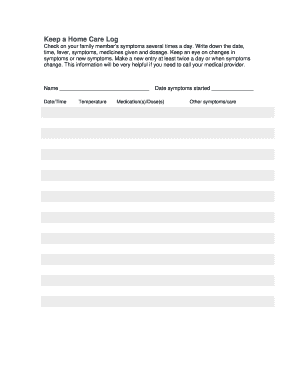
Get Co Keep A Home Care Log
How it works
-
Open form follow the instructions
-
Easily sign the form with your finger
-
Send filled & signed form or save
Tips on how to fill out, edit and sign CO Keep a Home Care Log online
How to fill out and sign CO Keep a Home Care Log online?
Get your online template and fill it in using progressive features. Enjoy smart fillable fields and interactivity.Follow the simple instructions below:
Hiring a certified professional, arranging a planned appointment and visiting the establishment for a confidential discussion makes completing a CO Maintain a Home Care Log from beginning to end exhausting.
US Legal Forms assists you in swiftly creating legally-admissible documents based on pre-designed online templates.
Easily create a CO Maintain a Home Care Log without the need for experts. There are already more than 3 million users benefiting from our extensive collection of legal forms. Join us today and access the best selection of online templates. Give it a try yourself!
- Locate the CO Maintain a Home Care Log that you require.
- Access it with the web editor and commence modifying.
- Complete the blank sections; involved parties' names, addresses, and contact numbers, etc.
- Tailor the empty fields with unique fillable sections.
- Insert the date/time and affix your digital signature.
- Click on Done after reviewing everything carefully.
- Store the finished document on your device or print it as a physical copy.
How to Modify Get CO Maintain a Home Care Log: Personalize Forms Online
Utilize our sophisticated editor to convert a basic online template into a finalized document. Continue reading to discover how to modify Get CO Maintain a Home Care Log online effortlessly.
Once you find an ideal Get CO Maintain a Home Care Log, all you have to do is customize the template to fit your preferences or legal stipulations. Besides filling out the editable form with precise information, you may need to eliminate certain clauses in the document that are irrelevant to your situation. Conversely, you may wish to incorporate some absent terms in the initial template. Our sophisticated document editing capabilities are the best approach to rectify and modify the document.
The editor allows you to alter the content of any form, even if the file is in PDF form. You can insert and remove text, add fillable sections, and implement additional modifications while preserving the original layout of the document. Moreover, you can reorganize the structure of the document by rearranging page order.
You do not need to print the Get CO Maintain a Home Care Log to endorse it. The editor includes electronic signature functionalities. Most of the forms already possess signature fields. Thus, you merely need to affix your signature and request one from the other signing party via email.
Adhere to this step-by-step instructions to develop your Get CO Maintain a Home Care Log:
After all parties endorse the document, you will receive a signed copy which you can download, print, and distribute to others.
Our services enable you to save a significant amount of your time and reduce the likelihood of errors in your documents. Optimize your document workflows with effective editing tools and a robust eSignature solution.
- Open the desired template.
- Utilize the toolbar to modify the template to your liking.
- Complete the form with accurate details.
- Click on the signature field and add your eSignature.
- If necessary, send the document for signature to other signers.
Finding clients for your homecare business involves using various marketing strategies, networking within your community, and establishing partnerships with healthcare providers. Online presence can also enhance visibility and attract clients. Using a CO Keep a Home Care Log will not only help demonstrate your commitment to quality care, but it can also serve as a valuable tool in showcasing your services to potential clients.
Industry-leading security and compliance
-
In businnes since 199725+ years providing professional legal documents.
-
Accredited businessGuarantees that a business meets BBB accreditation standards in the US and Canada.
-
Secured by BraintreeValidated Level 1 PCI DSS compliant payment gateway that accepts most major credit and debit card brands from across the globe.


