Loading
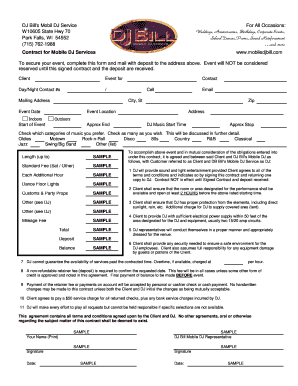
Get Dj Bill Contract For Mobile Dj Services
How it works
-
Open form follow the instructions
-
Easily sign the form with your finger
-
Send filled & signed form or save
How to fill out the DJ Bill Contract for Mobile DJ Services online
Filling out the DJ Bill Contract for Mobile DJ Services online is a straightforward process. This guide provides a clear and structured approach to help you complete the form accurately and efficiently.
Follow the steps to successfully complete the contract.
- Press the ‘Get Form’ button to access the contract form. Open the form in a suitable online editor to begin filling it out.
- In the 'Client' section, enter your name and contact information. This includes your primary phone number, email address, and mailing address, ensuring accuracy for event communication.
- Specify the details of the event in the 'Event for' field, and provide the event date and location. Mark whether the event is indoors or outdoors and list the start and approximate end times.
- Select your music preferences by checking the categories of music you wish to include. You may choose multiple options such as oldies, rock-n-roll, and more.
- Fill in the pricing details listed in the contract. Include the standard fee, any additional hours, and any optional costs for services like dance floor lights or props.
- Read through the terms of agreement to understand your responsibilities as a client, such as ensuring proper venue preparation and providing necessary electrical supply.
- Carefully review the payment requirements, including the deposit and balance payment terms. Note the non-refundable nature of the deposit and acceptable payment methods.
- At the end of the form, sign and date the contract to indicate your acceptance of the terms. Ensure the DJ also signs the document, confirming both parties are in agreement.
- Once all sections are completed, save your changes. You may then download, print, or share the finalized contract as needed.
Complete your DJ Bill Contract for Mobile DJ Services online today for a hassle-free booking experience.
To write an invoice for a DJ, start by including your business name, contact information, and the client's details. List the services provided, the duration, and the agreed-upon rate, then specify payment terms and due dates. Using a standard DJ Bill Contract for Mobile DJ Services can simplify this process and ensure that your invoices are accurate and professional.
Industry-leading security and compliance
US Legal Forms protects your data by complying with industry-specific security standards.
-
In businnes since 199725+ years providing professional legal documents.
-
Accredited businessGuarantees that a business meets BBB accreditation standards in the US and Canada.
-
Secured by BraintreeValidated Level 1 PCI DSS compliant payment gateway that accepts most major credit and debit card brands from across the globe.


