Loading
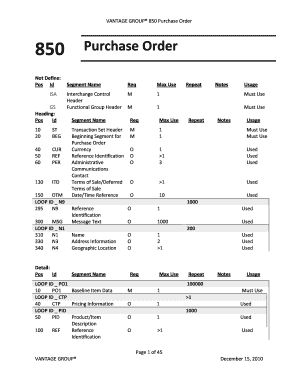
Get 850 Purchase Order - Vantage Electrical Group
How it works
-
Open form follow the instructions
-
Easily sign the form with your finger
-
Send filled & signed form or save
How to fill out the 850 Purchase Order - Vantage Electrical Group online
The 850 Purchase Order is a crucial document for businesses looking to create a purchase order electronically. This guide provides a step-by-step approach to efficiently complete the form, ensuring that all necessary information is accurately captured for processing.
Follow the steps to complete your purchase order seamlessly.
- Click the ‘Get Form’ button to obtain the 850 Purchase Order template and open it in your preferred online editor.
- Fill in the Interchange Control Header (ISA segment), ensuring you include mandatory identification information such as authorization qualifier and interchange sender ID.
- Complete the Functional Group Header (GS segment) with details like the functional identifier and application sender's code.
- Provide the Transaction Set Header (ST segment) by entering the transaction set identifier code and control number.
- For the Beginning Segment for Purchase Order (BEG segment), fill in details regarding the transaction purpose, purchase order type, and purchase order number.
- If applicable, enter any currency information in the Currency (CUR segment) and Reference Identification (REF segment) sections.
- Complete the Administrative Communications Contact (PER segment) to provide contact information associated with the order.
- Detail the Terms of Sale using the Terms of Sale/Deferred Terms of Sale (ITD segment) by specifying discounts and due dates if necessary.
- Fill out the required Date/Time Reference (DTM segment) and Reference Identification (N9 segment), including any relevant messages.
- Proceed to fill in necessary details in the Detail section, such as Baseline Item Data (PO1 segment), which includes item descriptions, quantities, and prices.
- Complete any relevant Pricing Information (CTP segment) and Product/Item Description (PID segment).
- Fill in tax information in the Tax Reference (TAX segment) and shipping instructions in the F.O.B. Related Instructions (FOB segment).
- Review all entries for accuracy and completeness before finalizing.
- Once the form is completed, save your changes. You can also download, print, or share the form as required.
Start filling out the 850 Purchase Order online today to streamline your purchasing process.
Industry-leading security and compliance
US Legal Forms protects your data by complying with industry-specific security standards.
-
In businnes since 199725+ years providing professional legal documents.
-
Accredited businessGuarantees that a business meets BBB accreditation standards in the US and Canada.
-
Secured by BraintreeValidated Level 1 PCI DSS compliant payment gateway that accepts most major credit and debit card brands from across the globe.


