Loading
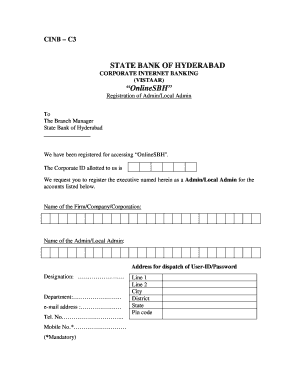
Get Onlinesbh
How it works
-
Open form follow the instructions
-
Easily sign the form with your finger
-
Send filled & signed form or save
How to fill out the Onlinesbh online
Filling out the Onlinesbh form can seem daunting, but with the right guidance, the process becomes manageable. This guide provides a step-by-step approach to help users successfully navigate and complete the registration for Admin/Local Admin access.
Follow the steps to efficiently fill out the Onlinesbh form.
- Press the ‘Get Form’ button to access the Onlinesbh form and open it in your preferred editor.
- Begin by entering the name of your firm, company, or corporation in the designated field. Ensure that the name matches the format used in official banking records.
- Fill in the name of the Admin or Local Admin as per the registration requirements. This name must be the same as it will appear in all correspondences.
- Provide the full address where the User-ID and Password should be dispatched. Include details such as line 1, line 2, city, district, state, and pin code.
- Mention the designation of the individual being registered, along with their departmental information.
- Enter the e-mail address, telephone number, and mobile number of the Admin or Local Admin. Note that the mobile number field is mandatory.
- List the account numbers you wish to register. Ensure that each account number is an 11-digit number as indicated in your statement of account. If necessary, attach additional sheets for more account numbers.
- The Admin or Local Admin should sign the form in the designated area, confirming their understanding and acceptance of the registration.
- In the Authorization section, ensure the signature of any authorized signatories is provided. This confirms their approval for the registration request.
- After completing the form, review all information for accuracy before deciding to save changes, download, print, or share the completed document.
Begin your registration today by completing the Onlinesbh form online.
In the event of forgetting User-id, User can retrieve it by using the 'Forgot Username' link available on login page of OnlineSBI. If the User has forgotten login password, he/she can reset login password online using the link 'Forgot Login Password' link available on login page of OnlineSBI.
Industry-leading security and compliance
US Legal Forms protects your data by complying with industry-specific security standards.
-
In businnes since 199725+ years providing professional legal documents.
-
Accredited businessGuarantees that a business meets BBB accreditation standards in the US and Canada.
-
Secured by BraintreeValidated Level 1 PCI DSS compliant payment gateway that accepts most major credit and debit card brands from across the globe.


