Loading
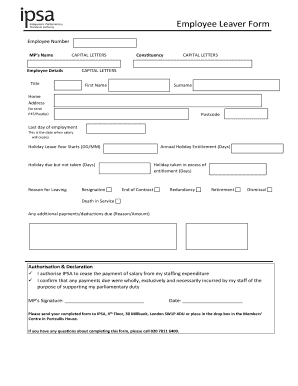
Get Leavers Form
How it works
-
Open form follow the instructions
-
Easily sign the form with your finger
-
Send filled & signed form or save
How to fill out the Leavers Form online
Filling out the Leavers Form online is an important step for employees transitioning away from their roles. This guide provides clear, step-by-step instructions to assist you in completing the form accurately and efficiently.
Follow the steps to complete the Leavers Form online.
- Press the ‘Get Form’ button to obtain the Leavers Form and open it in your preferred editor.
- Complete the employee number and your name in capital letters to ensure clarity.
- In the Employee Details section, fill in your title, constituency, first name, surname, home address, and postcode, also using capital letters.
- Indicate the last day of employment, which is the date when your salary will cease.
- Fill in the holiday leave year start date in the format DD/MM.
- Enter your annual holiday entitlement in days and any holiday due but not taken.
- Select the reason for leaving by marking the appropriate box, such as resignation, end of contract, redundancy, retirement, dismissal, or death in service.
- If applicable, provide details of any additional payments or deductions due, including the reason and amount.
- In the Authorisation & Declaration section, mark that you authorise IPSA to cease your salary payment and confirm any due payments incurred for parliamentary duties.
- Sign and date the form in the designated spots.
- Send your completed form to IPSA or place it in the drop box as instructed.
Complete your Leavers Form online today to ensure a smooth transition.
Resignation confirmation. When an employee resigns they must do so in writing, rather than verbally. It is the line manager's responsibility to talk to them to discuss the reasons why they have resigned and to agree leaving dates based on their contractual notice.
Industry-leading security and compliance
US Legal Forms protects your data by complying with industry-specific security standards.
-
In businnes since 199725+ years providing professional legal documents.
-
Accredited businessGuarantees that a business meets BBB accreditation standards in the US and Canada.
-
Secured by BraintreeValidated Level 1 PCI DSS compliant payment gateway that accepts most major credit and debit card brands from across the globe.


