Loading
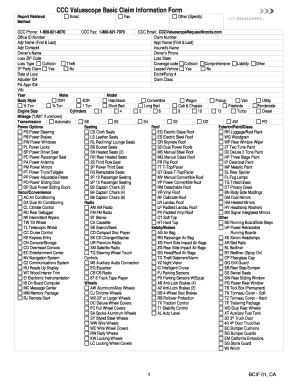
Get Bcif 01
How it works
-
Open form follow the instructions
-
Easily sign the form with your finger
-
Send filled & signed form or save
How to fill out the BCIF 01 online
The BCIF 01, or Basic Claim Information Form, is essential for filing claims accurately and efficiently. This guide provides clear steps to help you complete the form online, ensuring all necessary information is captured correctly.
Follow the steps to fill out the BCIF 01 form online.
- Click ‘Get Form’ button to begin by obtaining the BCIF 01 and open it in your preferred online editor.
- Enter your office ID number and claim number in the designated fields. This ensures your claim is filed under the correct account.
- Complete the adjuster and approver names, including their first and last names, along with the adjuster contact number. This section is crucial for follow-ups.
- Fill in the insured's and owner's names, including the owner's phone number for communication regarding the claim.
- Specify the loss ZIP code and state. Selecting the correct location helps streamline the claims process.
- Indicate the type of loss you are claiming, selecting options such as collision, theft, or other categories relevant to your situation.
- For vehicles involved, fill out details like make, model, year, body style, VIN, and more. Accurate vehicle information is essential for a successful claim.
- Complete sections pertaining to the engine, transmission, power options, and safety features, indicating specifications relevant to the vehicle's condition.
- In the refurbishments section, provide details about any upgrades or repairs made to the vehicle, including purchase prices and dates.
- Rate the condition of the vehicle components on a scale from 0 (below average) to 3 (exceptional) in the provided rating fields. This helps assess the vehicle's current value.
- Complete any adjustments necessary, including pre-tax and post-tax adjustments, along with sales tax information if applicable.
- Review all entered information for accuracy and completeness. Ensure that all required fields are filled out correctly.
- Finally, save your changes, and choose to download, print, or share the completed form as needed.
Start filing your BCIF 01 online today for a streamlined claims process.
Filling out a debit authorization form involves entering your bank details and authorizing the company to withdraw fees or payments. Ensure to double-check the accuracy of your information to prevent any issues. If you are uncertain about the legal implications, consider using UsLegalForms for clarity and guidance.
Industry-leading security and compliance
US Legal Forms protects your data by complying with industry-specific security standards.
-
In businnes since 199725+ years providing professional legal documents.
-
Accredited businessGuarantees that a business meets BBB accreditation standards in the US and Canada.
-
Secured by BraintreeValidated Level 1 PCI DSS compliant payment gateway that accepts most major credit and debit card brands from across the globe.


