Loading
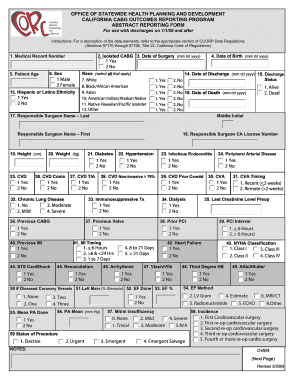
Get Ca Cabg Abstract Reporting Form 2009-2026
How it works
-
Open form follow the instructions
-
Easily sign the form with your finger
-
Send filled & signed form or save
How to fill out the CA CABG Abstract Reporting Form online
Completing the CA CABG Abstract Reporting Form online is essential for accurate data reporting in cardiovascular surgeries. This guide will walk you through each section of the form, ensuring that you can efficiently provide the necessary information.
Follow the steps to complete the form accurately and efficiently.
- Press the ‘Get Form’ button to access the CA CABG Abstract Reporting Form and open it in your preferred editor.
- Enter the medical record number in the designated field to identify the patient's record efficiently.
- Indicate if the procedure was isolated CABG by selecting 'Yes' or 'No' in the appropriate section.
- Fill in the date of surgery using the format mm dd yyyy to ensure clarity.
- Provide the patient's date of birth in the mm dd yyyy format to verify their age.
- Select the patient's sex by choosing the correct option: 'Male' or 'Female.'
- Input the patient's age for accurate statistical data representation.
- List the patient's race and ethnicity by checking all applicable boxes.
- Fill in the responsible surgeon's name (last and first) and California license number.
- Enter the patient's height in centimeters and weight in kilograms for medical assessments.
- Indicate the patient's medical history, including diabetes, hypertension, and any other relevant health conditions.
- Complete additional fields regarding previous surgeries, complications, and current health status as outlined.
- Review all entered information carefully to ensure accuracy and completeness.
- Once you have filled out the form, you can save your changes, download a copy, or print it for your records.
Start completing your CA CABG Abstract Reporting Form online today!
A CABG physical exam is a thorough assessment carried out by a healthcare professional following surgery. This exam evaluates heart function, examines surgical sites, and ensures overall health. Using the CA CABG Abstract Reporting Form during these evaluations can enhance the monitoring process and improve the management of your condition.
Industry-leading security and compliance
US Legal Forms protects your data by complying with industry-specific security standards.
-
In businnes since 199725+ years providing professional legal documents.
-
Accredited businessGuarantees that a business meets BBB accreditation standards in the US and Canada.
-
Secured by BraintreeValidated Level 1 PCI DSS compliant payment gateway that accepts most major credit and debit card brands from across the globe.


