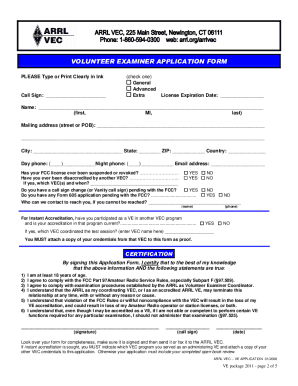
Get Arrl/vec Ve Package 2011-2026
How it works
-
Open form follow the instructions
-
Easily sign the form with your finger
-
Send filled & signed form or save
How to fill out the ARRL/VEC VE Package online
Completing the ARRL/VEC Volunteer Examiner (VE) Package is a crucial step in becoming an accredited Volunteer Examiner. This guide offers clear, step-by-step instructions to help you navigate the online form efficiently and effectively.
Follow the steps to complete the ARRL/VEC VE Package online.
- Press the ‘Get Form’ button to obtain the VE Package and open it in the online editor.
- Begin by filling out your call sign at the top of the form and select your license class by checking the appropriate box: General, Advanced, or Extra.
- Enter the expiration date of your FCC license in the designated field.
- Provide your full name, including your first name, middle initial, and last name.
- Fill in your mailing address completely, including street address, city, state, ZIP code, and country.
- Include your daytime and nighttime phone numbers, as well as your email address for communication.
- Answer the questions regarding your FCC license, VEC accreditation status, and provide details if applicable.
- In the certification section, read the statements carefully and ensure that all conditions are met before signing the application.
- Make sure to review the entire form for completeness, ensuring all required fields are filled out and the form is signed.
- Once completed, save changes, download, and if necessary, print or share the form as needed.
Start filling out the ARRL/VEC VE Package online today and take the next step towards becoming a Volunteer Examiner.
Related links form
Your ARRL VE accreditation remains valid for two years before you need to renew it. It's essential to keep track of your renewal to continue serving as a volunteer examiner without interruption. Renewal usually involves a brief review process, ensuring that your knowledge and skills are up-to-date. By utilizing the resources from the ARRL/VEC VE Package, you can stay informed about renewal requirements and deadlines easily.
Industry-leading security and compliance
-
In businnes since 199725+ years providing professional legal documents.
-
Accredited businessGuarantees that a business meets BBB accreditation standards in the US and Canada.
-
Secured by BraintreeValidated Level 1 PCI DSS compliant payment gateway that accepts most major credit and debit card brands from across the globe.


