Loading
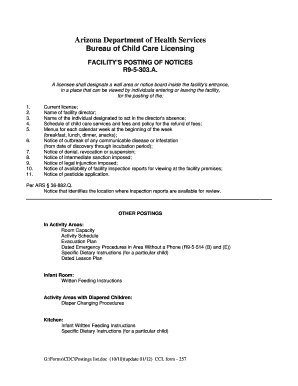
Get Az Ccl Form 257 2012-2025
How it works
-
Open form follow the instructions
-
Easily sign the form with your finger
-
Send filled & signed form or save
How to fill out the AZ CCL Form 257 online
Filling out the AZ CCL Form 257 is an essential step for compliance with Arizona's child care licensing requirements. This guide provides clear, step-by-step instructions for completing the form online, ensuring users can effectively navigate its components.
Follow the steps to complete the AZ CCL Form 257 online.
- Click ‘Get Form’ button to obtain the form and open it in the editor.
- Begin by entering the current license information, ensuring that the license number and the issuing authority are correctly filled in.
- Provide the name of the facility director. It is important that this name matches official records.
- List the individual designated to act in the director's absence along with their contact information.
- Outline the schedule of child care services offered by the facility, including hours of operation and a clear policy regarding the refund of fees.
- Insert the weekly menus for meals provided, detailing breakfast, lunch, dinner, and any snacks provided.
- If applicable, include notices of any outbreaks of communicable diseases or infestations, ensuring the information is current from the time of discovery.
- Input any notices regarding denial, revocation, or suspension of the facility's license, along with notices of intermediate sanctions or legal injunctions.
- Indicate the location where facility inspection reports are available for review to the public.
- In areas like the infant room and activity areas, include posting required child care standards such as feeding instructions, room capacity, and evacuation plans.
- After filling out all the required fields, save your changes, then choose to download, print, or share the completed form as necessary.
Ensure compliance by filling out the AZ CCL Form 257 online today.
The processing time for your CCW application in Arizona can vary. Generally, once you submit your AZ CCL Form 257, it takes about 75 days to receive your permit in the mail. However, this timeline can depend on various factors, such as the volume of applications being processed and your specific situation.
Industry-leading security and compliance
US Legal Forms protects your data by complying with industry-specific security standards.
-
In businnes since 199725+ years providing professional legal documents.
-
Accredited businessGuarantees that a business meets BBB accreditation standards in the US and Canada.
-
Secured by BraintreeValidated Level 1 PCI DSS compliant payment gateway that accepts most major credit and debit card brands from across the globe.


