Loading
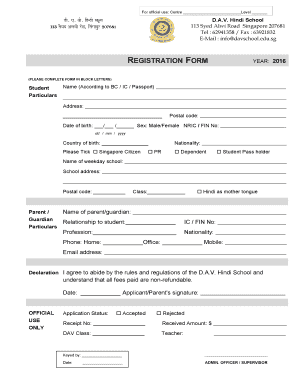
Get Dav
How it works
-
Open form follow the instructions
-
Easily sign the form with your finger
-
Send filled & signed form or save
How to fill out the Dav registration form online
Filling out the Dav registration form online is a crucial step for enrolling your child in the D.A.V. Hindi School. This guide will provide you with comprehensive instructions to help you complete the form accurately and efficiently.
Follow the steps to complete your registration process.
- Click ‘Get Form’ button to access the registration form and open it in the editing interface.
- In the 'Student Particulars' section, enter the student's name exactly as it appears on the birth certificate, identity card, or passport. Provide the full address along with the postal code.
- Fill in the date of birth in the format dd/mm/yyyy, and select the student's sex. Include the NRIC or FIN number and the country of birth.
- Indicate the student's nationality by selecting the appropriate box: Singapore Citizen, Dependent, Permanent Resident, or Student Pass holder. Provide the name and address of the weekday school attended by the student, along with the postal code.
- Under 'Parent/Guardian Particulars', enter the class of the student and confirm if Hindi is the mother tongue. Provide the full name of the parent or guardian, their relationship to the student, and their IC or FIN number.
- Complete the profession and nationality of the parent or guardian, and provide contact information, including home, office, and mobile phone numbers, as well as an active email address.
- In the declaration section, confirm your agreement to abide by the school rules by signing and dating the form. Make sure to include the applicant's or parent's signature.
- Review all provided information for accuracy before saving your changes. Finally, you can download, print, or share the completed registration form.
Start your registration process now by completing the Dav form online.
To maximize contributions that will directly impact disabled veterans, DAV is a better choice. WWP gets a lot of attention because it receives many celebrity endorsements, but all of that comes at a cost.
Industry-leading security and compliance
US Legal Forms protects your data by complying with industry-specific security standards.
-
In businnes since 199725+ years providing professional legal documents.
-
Accredited businessGuarantees that a business meets BBB accreditation standards in the US and Canada.
-
Secured by BraintreeValidated Level 1 PCI DSS compliant payment gateway that accepts most major credit and debit card brands from across the globe.


