Loading
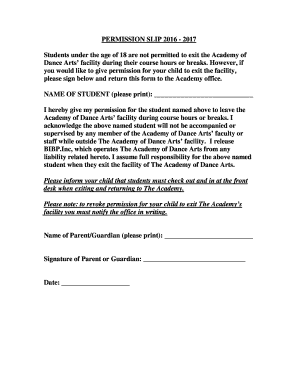
Get Permission Slip Students Leaving Premises 2016 -2017.doc
How it works
-
Open form follow the instructions
-
Easily sign the form with your finger
-
Send filled & signed form or save
How to fill out the PERMISSION SLIP Students Leaving Premises 2016 - 2017.doc online
Filling out the PERMISSION SLIP Students Leaving Premises 2016 - 2017 form online is a straightforward process that ensures the safety and authorization of students leaving the Academy. This guide provides step-by-step instructions to help you complete the form accurately and efficiently.
Follow the steps to complete the permission slip online.
- Click the ‘Get Form’ button to access and open the permission slip document in your online editor.
- Begin by clearly printing the name of the student in the designated field provided on the form. Ensure all spellings are correct to avoid any confusion.
- Read the permission statement carefully. It states that by signing, you allow the student to leave the facility without supervision. Make sure you understand the conditions before proceeding.
- Complete the section for the name of the parent or guardian by printing it clearly. Double-check for accuracy.
- Sign the form in the signature field provided for the parent or guardian. Your signature confirms that you give permission for the student to exit and acknowledge the terms outlined in the statement.
- Enter the date in the appropriate field when you are filling out the form. This indicates when the permission was granted.
- Once all fields are filled out completely, review the form to ensure all entered information is accurate. Make any necessary adjustments.
- After finalizing the form, you can save your changes, download a copy for your records, print the document, or share it as needed.
Complete your permission slip online today to ensure your child's safety at the Academy of Dance Arts.
A consent form or permission slip template usually includes: The student name. What activity the child will be participating in. The start time, end time, and date of the activity. An emergency contact number. Release of legal liability, if applicable. Space for a parent signature.
Industry-leading security and compliance
US Legal Forms protects your data by complying with industry-specific security standards.
-
In businnes since 199725+ years providing professional legal documents.
-
Accredited businessGuarantees that a business meets BBB accreditation standards in the US and Canada.
-
Secured by BraintreeValidated Level 1 PCI DSS compliant payment gateway that accepts most major credit and debit card brands from across the globe.


