Loading
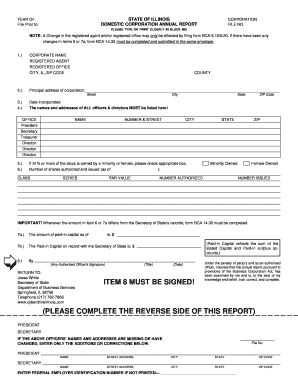
Get Il C-289.6
How it works
-
Open form follow the instructions
-
Easily sign the form with your finger
-
Send filled & signed form or save
How to fill out the IL C-289.6 online
The IL C-289.6 form is a crucial document for domestic corporations operating in Illinois, serving as the annual report required by the Secretary of State. This guide will provide clear, step-by-step instructions on how to accurately fill out the IL C-289.6 online, ensuring compliance and proper reporting.
Follow the steps to fill out the IL C-289.6 online.
- Select the ‘Get Form’ button to access the IL C-289.6 online, allowing you to begin the process of filling out the required information.
- Enter the corporate name as it appears in your official documents. Ensure this is accurate to prevent any issues with the filing.
- Provide details for the registered agent and registered office. This includes the name, city, and complete address, ensuring all information is clearly typed or entered.
- In the section for officers and directors, list the names and addresses of all individuals currently holding these positions in the corporation.
- Indicate whether 51% or more of the stock is owned by a minority or female by checking the appropriate box, if applicable.
- Fill in the number of shares authorized and issued, along with their classes and series, as well as the par value.
- Provide the amount of paid-in capital, specifying the total and also indicating any discrepancies with the Secretary of State's records.
- Complete the financial details by stating the gross assets owned by the corporation globally and within Illinois. Fill in the amounts for the total business transacted both in and out of Illinois.
- Calculate the allocation factor based on the provided formula, ensuring accuracy in the calculations.
- Fill out the annual franchise tax and fees section, ensuring to follow the numbering associated with paid-in capital and allocation factor.
- Sign the form as an authorized officer, including the date of signing, ensuring that all necessary parts are completed before submission.
- After filling out all sections, review your information for correctness. You can then save your changes, download the form, print it for mailing, or share it as necessary.
Complete your IL C-289.6 filing online today to stay compliant and avoid penalties.
An annual report includes a variety of information such as a business overview, financial statements, auditor reports, and insights into company strategies. A thoughtful report should also share stories that reflect the organization’s values and mission, while adhering to IL C-289.6 regulations.
Industry-leading security and compliance
US Legal Forms protects your data by complying with industry-specific security standards.
-
In businnes since 199725+ years providing professional legal documents.
-
Accredited businessGuarantees that a business meets BBB accreditation standards in the US and Canada.
-
Secured by BraintreeValidated Level 1 PCI DSS compliant payment gateway that accepts most major credit and debit card brands from across the globe.


